Alinity Version 6 isn’t just an upgrade on our existing system; we’ve completely redesigned almost every aspect of our software to create an easier-to-use, streamlined experience. For over two decades we’ve worked with licensing bodies across the country to manage registrants and licensing easily. With V6, we’ve taken that experience and transformed it into powerful new tools to help colleges.
One of those new tools is the new Correspondence module. Alinity has always helped with correspondence, but the new Correspondence module goes above and beyond. A fully-integrated, self-contained emailing service replaces the previous export-based method of emailing registrants. tailored to your individual needs.
Easy, Beautiful Correspondence.
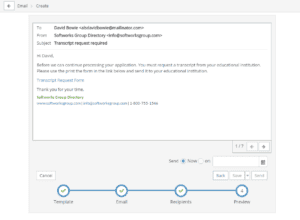 Being able to quickly and efficiently communicate with your registrants, committee members and other staff or stakeholders is critical for licensing bodies. The new Correspondence module allows you to do exactly that. Alinity V6 will allow you to easily send out mass, templated emails to large lists or specific, targeted correspondence meant for smaller audiences. The features of the new Correspondence module include:
Being able to quickly and efficiently communicate with your registrants, committee members and other staff or stakeholders is critical for licensing bodies. The new Correspondence module allows you to do exactly that. Alinity V6 will allow you to easily send out mass, templated emails to large lists or specific, targeted correspondence meant for smaller audiences. The features of the new Correspondence module include:
- Text Messaging
- Richly Formatted Email Templates
- Merge Fields
- Recipeint Lists
- Correspondence History and Scheduling
- Automatic Controlled Distribution
- Fully CASL/Anti-spam Compliant
Text Messaging.
The Alinity V6 implementation opens up an entirely new option by supporting text-messaging. This approach is preferred by many younger registrants who perform most web-based activities on their smart phones and may not in fact, use computers at all. By sending a text with an embedded link, the registrant can click to complete an online form or read an important message without needing access to a computer.
Richly Formatted Email Templates.
The Correspondence module lets you to create beautiful, richly formatted email templates within Alinity itself. There’s no need for exporting! The Correspondence module also supports images, fonts, colors and other advanced formatting options. Templates can be saved for reuse and copied to create similar templates. Registrants to be included in the mailing are then selected and the resulting email documents are stored into the registrants’ document area. V6 fully supports attachments and email distribution scheduling, which is particularly useful for renewal notices.
Merge Fields.
One of the most important features of the template editor is the ability to include merge fields such as name, license type, permit expiry date and more. These are selected from drop-down lists and positioned directly in the text in much the same way as you may have previously done in Microsoft Word™ or Outlook™. Alinity’s new merge fields also support personalized links that direct registrants to a specific target destination such as an application form, renewal or profile update.
Recipient Lists.
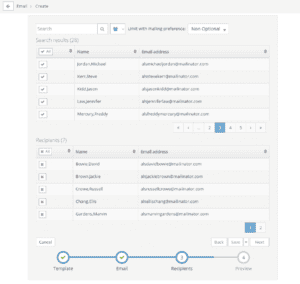 In addition to selecting registrants individually, you can save previous selections as distribution lists. You can also create smart-lists which apply a query to select recipients for mailing. This way you can target “all active registrants who have not renewed” or “registrants on the XYZ committee” and so on.
In addition to selecting registrants individually, you can save previous selections as distribution lists. You can also create smart-lists which apply a query to select recipients for mailing. This way you can target “all active registrants who have not renewed” or “registrants on the XYZ committee” and so on.
Correspondence History.
In previous versions of Alinity, email lists needed to be exported as text or CSV files. A 3rd party tool (like Microsoft Outlook would then import and send the mail. Alinity didn’t incorporate the resulting mail messages into the registrant record.
All that has changed for Alinity V6, which maintains a complete and searchable archive, which is exceptionally useful for communications auditing. Staff always have access to a complete record of communications.
Controlled Distribution.
Sending large volumes of email through a single account can be problematic, even if it’s from a professional organization. As a result, email monitoring services may black-list you if you appear as a spam distributor to email monitoring services. Then, email filters automatically block or route email sent from flagged accounts to junk mail folders. Reversing the classification can be very difficult and time consuming.
Fortunately, the Correspondence module eliminates these risks by interfacing with a mail distribution service that carefully sends email at a rate calculated to be acceptable to the monitoring services. The system sends large email batches throughout the day. As your sending account reputation improves, per-hour limits are gradually increased. The entire process is automatic and doesn’t require tuning or adjustment of your configuration. A specially designed batch-mail management screen allows you to monitor your outbound mail and to review messages already sent.
Fully Compliant with CASL/Anti-Spam Legislation.
In addition to a robust distribution method, the Correspondence module also fully complies with Canadian and US anti-spam legislation. This is supported through email-preferences. Messages in categories allowing opt-out include a link so registrants can update their preferences. Note that opt-out does not typically apply to messages that are critical to maintaining licensure, such as renewal notices. For those classes of mailing it is best practice to include a mandatory declaration as a condition of the license/permit explicitly allowing your College to use email to distribute such messages.
Additional Information.
As with the Document Management module, the road-map of many other Alinity V6 modules rely on the features of the new Correspondence module. That’s why we decided to include Correspondence in the Version 6 base-product. Correspondence is available to existing clients without additional license fees but requires significant re-configuration to apply to existing processes which is a chargeable service. The integration to the mail distribution service is a second cost factor to be aware of, and is set at a flat fee of $25/month allowing up to 100,000 messages per year.
Like all modules in Alinity Version 6, the Correspondence module is fully web-based and mobile-device compatible. No installation is necessary. All Alinity V6 modules run equally well on PCs, Macs, smartphones and tablets by applying responsive web design that dynamically changes layouts to fit various screen sizes.
