The March 2020 release of Alinity was deployed to Production environments on March 12th. The release introduces several important new features and user-interface improvements.
Member Registration Searches – Faster!
We don’t normally highlight performance improvements made to Alinity but the change made to the Registration Management search page this month cuts retrieval times by nearly 2/3rds which we think is worth mentioning 🙂 According to our analysis the Registration Search page is the most heavily accessed feature in the Alinity application. On tests in larger implementations with between 15,000 and 20,000 active member records the time was cut from 20 seconds to about 7 seconds for queries returning all active registrations. The times for all searches—including those only involving a few records—are also cut in half. Over the last 6 months, performance improvement has been an area of focus for each new release and with this change in place, we have now improved performance in each major feature of the system. If you are seeing a feature not running as quickly as you need it to, please let us know.
Accounting Menu Updates
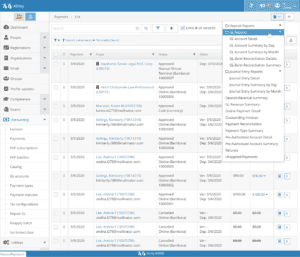 Accounting reports were a major focus of our previous release, with 8 new reports added. This month we refined a few of the new reports based on your feedback. First off, you may notice the menu looking a bit different. We have placed some accounting reports on the Payment screen report menu onto sub-menus: GL Reports and Journal Entry Reports.
Accounting reports were a major focus of our previous release, with 8 new reports added. This month we refined a few of the new reports based on your feedback. First off, you may notice the menu looking a bit different. We have placed some accounting reports on the Payment screen report menu onto sub-menus: GL Reports and Journal Entry Reports.
Reports in these 2 categories are of most interest to your accountant or those responsible for reconciling revenue totals in your external General Ledger with deposits received in Alinity. Reports that are focused on reconciling deposits to your bank statements are also moved to a sub-category now: Deposit Reports.
This month also saw improvements made to the GL Detail report so that you can now select a range of general ledger accounts—e.g. all your revenue accounts—rather than having to report one account at a time. Anther refinement to accounting reports extended selection criteria to provide a few more options for filtering content to include on the report.
Credit Card Deposit Reconciliation
The Online Payment Detail report was renamed to Credit Card Deposit. In our review of reconciliation procedures last month we learned that most Alinity clients reconcile their credit card deposits before reconciling other payment types. The reconciliation is carried out by comparing report totals in Alinity to the online statement (accessed in your Bambora or Moneris account). We now support that process directly with the Credit Card Deposit report. In a future version of this report, a Batch# criteria will be added to allow you to reconcile these transactions by the deposit batch# provided by your credit card processor. Given the introduction of the new Credit Card Deposit report, the Deposit Details report was modified to include more non-credit specific information which was also requested by several customers. Some credit card information, included in the new report, is no longer available on Deposit Details.
Also this month the Payment Reconciliation report was renamed to Problem Payments. While running this report and clearing the issues it identifies is definitely the first step in our recommended reconciliation process, this report isn’t a reconciliation on its own. The report identifies problems with existing payments that need to be resolved before you start reconciling. Please see our knowledge base for details on the recommended process for reconciling payments with your credit card processor statement and your bank statement.
Queue Time Reports
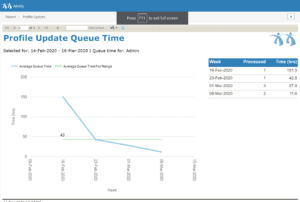 Have you ever wondered how long members have to wait to have their form reviewed during the height of your renewal period? What about how long applicants take (on average) to respond to your feedback on their submitted forms? We now have a series of reports to answer these questions for each form type.
Have you ever wondered how long members have to wait to have their form reviewed during the height of your renewal period? What about how long applicants take (on average) to respond to your feedback on their submitted forms? We now have a series of reports to answer these questions for each form type.
The reports show the trend of queue times across the period of time you specify at weekly intervals. The average queue time across the period is shown as a flat line so you can compare where the queue times are above or below the average. The reports distinguish between working hours and non-working hours so that the queue times reported show working hours only. If your team happens to work a weekend day during a busy period, the report will automatically detect that and include that day as working time as well. The tabular detail in the report also shows the number of forms processed in each week so you can see what impact form volume has on the queue times reported.
The new reports are located in the Queue Time category under the Registrations page. These same reports are also available for corporation forms if you have the Corporations Management module in your subscription.
New Admin Credit Card Processing Feature
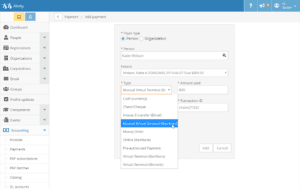 A new feature to process credit card payments within the Administrator portal is included in this release. For situations where members and applicants prefer to provide a credit card over the phone, or at your office reception, you can now process the card payment directly in Alinity. This eliminates the need for a POS machine and keeps all credit card payments within the Alinity reconciliation. The application of the payment to the invoice is automatic. This feature is only available if you are on the Bambora processing network which has been providing lower transaction rate costs. If you would like to consider the Bambora option, please contact our office and we will put you in touch with a Bambora representative for a free rate quote.
A new feature to process credit card payments within the Administrator portal is included in this release. For situations where members and applicants prefer to provide a credit card over the phone, or at your office reception, you can now process the card payment directly in Alinity. This eliminates the need for a POS machine and keeps all credit card payments within the Alinity reconciliation. The application of the payment to the invoice is automatic. This feature is only available if you are on the Bambora processing network which has been providing lower transaction rate costs. If you would like to consider the Bambora option, please contact our office and we will put you in touch with a Bambora representative for a free rate quote.
Corporate Registrations Management
Previous versions of Alinity provided a basic corporation renewal feature which is also implemented in the latest version. The latest version offers a greatly expanded set of features for managing corporate registrations which are now complete in this release. The new features include:
- Corporate Reinstatement —allows corporate owners and administrators to reinstate their registration online if they missed the renewal period.
- Corporate Registration (Application)—allows new corporations/organizations to register online, upload required documentation, and pay form-review and registration fees.
- Registration Management—is a new feature specifically designed to support the work-flow of managing corporate registrations. The feature is similar to that implemented to support Member Registrations in that it automatically tracks forms requiring Administrative review, those pending member response, and includes integrated email and queries to manage the work-flow from end-to-end.
The new features are part of the Corporations Management module which also includes extended Corporate Renewal features and support for Corporate Audits (including site reviews).
Best Practice: Enable 2-Factor Authentication
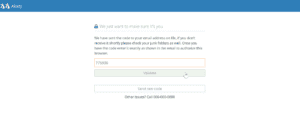 Requiring the user to confirm their login from new devices is a recognized security best practice. This is the familiar process where a web application requires you to type in a code texted or emailed to you when you connect for the first time from a new device or browser. This capability was added to Alinity in a previous release and this month was updated to handle a few more scenarios. You can now set an expiry period for the authorized device, requiring re-authentication on that same device after 3 months, 12 months, etc. We have also extended support of the feature to support the preferred language of the member.
Requiring the user to confirm their login from new devices is a recognized security best practice. This is the familiar process where a web application requires you to type in a code texted or emailed to you when you connect for the first time from a new device or browser. This capability was added to Alinity in a previous release and this month was updated to handle a few more scenarios. You can now set an expiry period for the authorized device, requiring re-authentication on that same device after 3 months, 12 months, etc. We have also extended support of the feature to support the preferred language of the member.
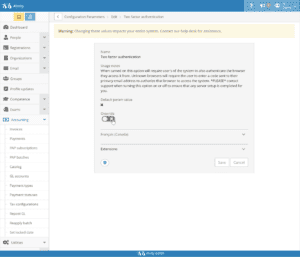 The 2-factor authentication feature is optional at the moment. This feature is not automatically enabled in your configuration but we recommend you enable it as soon as possible to ensure you are following best practice security measures. You may or may not feel you need to give members advance notice of this change. Our experience is that this feature is a familiar requirement for most users and therefore a multi-step communication campaign is generally not required.
The 2-factor authentication feature is optional at the moment. This feature is not automatically enabled in your configuration but we recommend you enable it as soon as possible to ensure you are following best practice security measures. You may or may not feel you need to give members advance notice of this change. Our experience is that this feature is a familiar requirement for most users and therefore a multi-step communication campaign is generally not required.
This option is included in your base subscription and there is no configuration cost to enable it. You can turn the option on in the Setup->Other Configuration options area and then search for the “two-factor” setting. Note that once you have enabled the option it will not take effect until your web service is restarted. This will occur on its own periodically but to get the option to start immediately, please contact the Help Desk to restart your service manually.
Export Data Sets: Standard vs Advanced
Exporting data can get a little complicated and we hope we have made some improvements in this release to make it simpler. What complicates exports is the fact that the number of records you will get from export is not always the same as the number of records you have on your search screen depending on the data source you select. The data source is the record format of the collection of fields that are available to the export.
The number of records in a data source can be different than what you see on your search results because of something database-geeks (like us!) call normalization. When you have selected, for example, 1,000 active members using a query on the person screen and you want to export from the Registrant Employment data source, many members will have more than one employer and as a result, more than 1,000 records will be included. That’s okay as long as you were expecting that to be the case, but in some situations, you may have selected that data source only because it contained the fields you were looking for—e.g email address and employer name. What you may have wanted was a data source containing the primary employer and one record per registrant (which is available but in a different data source). In the same way, the data source may filter out records and you end up with fewer than were returned in your search result. An example of this situation is using an Application-based data source from the Person screen and finding that some of the people you have in your search results do not have applications and so are excluded from the export results.
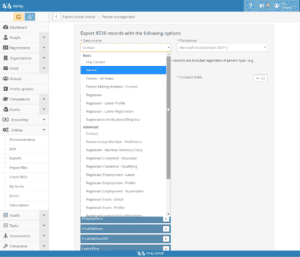 To reduce the possibility of picking the wrong data source we have now separated data sources into 2 categories: Standard and Advanced.
To reduce the possibility of picking the wrong data source we have now separated data sources into 2 categories: Standard and Advanced.
All the Standard data sources produce the same number of records that you see on your search results. Data sources in the Advanced category will produce a different number of records. In most cases, you will want to select a data source from the Standard group that includes the columns you need. When choosing one from the Advanced category you will need to inspect the records returned to ensure you are up-to-speed with what is being returned. As part of this change, we have also updated the description you see on each data source to explain how the records returned varies from the records you see returned by the query you are basing your export on.
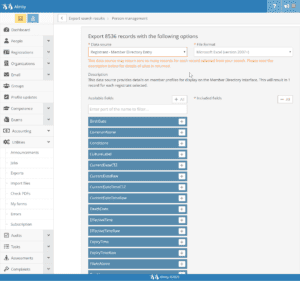 In order to have access to all data sources available in the Alinity system, you need to be a subscriber to the Database Management module. All basic exports—including those supported in Version 5 of Alinity—are included in the base subscription. We also added the Registrant—Latest Profile data source to the base subscription in this release which provides a comprehensive set of details for a member in a convenient (1 to 1 standard) format. This data source is available from both the People and Registration management screens.
In order to have access to all data sources available in the Alinity system, you need to be a subscriber to the Database Management module. All basic exports—including those supported in Version 5 of Alinity—are included in the base subscription. We also added the Registrant—Latest Profile data source to the base subscription in this release which provides a comprehensive set of details for a member in a convenient (1 to 1 standard) format. This data source is available from both the People and Registration management screens.
Reinstatement Directly From Active-Practice Expired
At the end of your renewal period there are inevitably members who failed to renew on time. Most of these members will be on an active practice register who will now need to reinstate. We added a new option to Reinstatement in this release that allows the member to reinstate directly from their current status, which is active-practice expired, without requiring an Administrator to change them to an inactive register first. This features saves a lot of time and a lot of stress by eliminating the need to process hundreds of registration changes (to inactive) immediately after the renewal period has ended. No action is required. Just ensure you have defined your reinstatement period in your Registration->Registers screen with applicable fees. Your existing reinstatement form is automatically applied.
While the member has an expired registration they appear correctly in your Public Directory with an expired license/permit status. When the member does reinstate online, they complete the form as usual and when you approve their reinstatement and payment is received, the gap period is automatically filled with an inactive-practice status without any manual steps being required by the Administrator. Emails are automated advising the member when their reinstatement is approved and they are able to pay it online. If the member attempts to reinstate while they still have a Renewal form pending administrator review (e.g. required due to a blocking reason), the member is automatically advised by the system they have a form being reviewed by administration and they cannot reinstate while it is under review.
Unbroken Registrations
Although it is very rare, it is possible that some members may wind up with gaps in their registration history if they reinstate or are manually returned to active practice after their registration has expired. For example, let’s assume your registration year follows the standard calendar year. If a member fails to renew by the 31st of December, their registration expires. However, if they are never actually moved to an inactive register and wind up reinstating 3 months later in March, then there will be a 3-month gap in their registrations. This update includes a new feature that automatically fills that gap with an inactive registration, creating an unbroken registration history. The inactive registration it chooses is based on which register the your College has marked as the “default inactive practice” register.
New and Updated Queries
As with every release, new queries were added and some existing queries were refined to make finding the information you need easier. However, this release also updates all Alinity’s queries to include cascading query parameters. This means that when you select, for example, a register as part of the query parameters, the subsequent Sections option of the query parameters automatically limits itself to only the Sections available for the register you selected for earlier, helping improve the ease of use for many queries and reduce the chances for errors.
The following is a quick summary of each new and improved query organized by location in the software:
Person search:
- By exam: updated so that it can also filter by register and section.
- No current employment: a new query that returns all currently practicing members who do not have any current employment.
- By profile details: a new query that exposes many of the generic person/registrant profile details (available on the main edit page) for searching. All parameters are optional but at least one must be filled in. The phone option searches their home AND cell numbers for a partial match.
Organization/Corporate Registrations search:
- By type: updated to include the org category.
Too much of a good thing?
Alinity offers a plethora of different queries to find the information you need, but sometimes the sheer number of available queries can be overwhelming, so don’t forget you can turn queries off by going to the Setup->Queries screen. Find the Query group the query you’d like to turn off is in, then locate the specific query by selecting it and turning the Active toggle off. This way you can keep your queries clean and organized, and you won’t even see the queries you never use.
Other Refinements and Bug Fixes
We implemented a number of other smaller refinements and bug fixes in this release as outlined below:
Ad hoc Invoice Item Revenue Codes
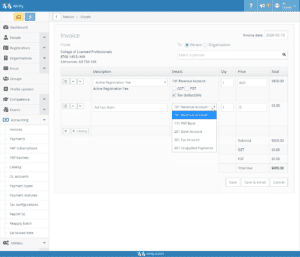 When creating ad hoc items for invoices the application no longer provides a default revenue code. In many situations, the default revenue code was not the code that should have been applied. Removing the default prompts the user to consider the revenue classification that should be used. The application still automatically provides the revenue code for items selected directly from your Catalog.
When creating ad hoc items for invoices the application no longer provides a default revenue code. In many situations, the default revenue code was not the code that should have been applied. Removing the default prompts the user to consider the revenue classification that should be used. The application still automatically provides the revenue code for items selected directly from your Catalog.
Exam Offerings
It is now possible to edit the time on exam offerings within a single day. This makes it possible to have the same exam offered at multiple times in the same day.
Extended Organization Searches
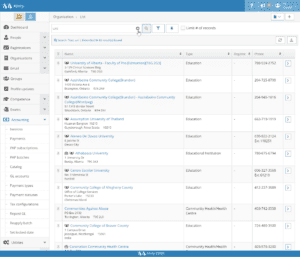 Several users reported a bug in the Organizations screen where it was returning too many records when the “extended search” option was not active. When that option is off, searches should only return records starting with the characters you enter. With the extended search option active, then the search will find records containing the characters you type. This search was behaving as if the extended search option was always turned on, which has been corrected in this release. (Not happy about this fix? Do you always want organization searches to have the extended option on? Take heart; we are implementing a feature in the next release to save the setting of your extended option checkbox so that whenever you return to a search page it will remember your setting from last time.)
Several users reported a bug in the Organizations screen where it was returning too many records when the “extended search” option was not active. When that option is off, searches should only return records starting with the characters you enter. With the extended search option active, then the search will find records containing the characters you type. This search was behaving as if the extended search option was always turned on, which has been corrected in this release. (Not happy about this fix? Do you always want organization searches to have the extended option on? Take heart; we are implementing a feature in the next release to save the setting of your extended option checkbox so that whenever you return to a search page it will remember your setting from last time.)
Audit or Application Reviewer Merging
A bug in the merge feature which allows 2 member records to be combined was corrected. This bug arose where the person being merged was assigned as a reviewer on an audit or application form. These individuals can now be successfully merged with the review being assigned to the target person record.
Misaligned Checkbox Labels
In some browsers, the check-box labels appearing on member-facing forms were appearing below the checkbox itself. This alignment problem has now been corrected.
Document Expiry Dates
It is now possible for end-users to set the expiry date on documents they upload. Previously we only allowed this value to be set by Administrators. This allows, for example, a member to enter the expiry date on a first-aid certificate or similar credential. The document may still need reviewing by an Administrator but the expiry receives an initial value without requiring immediate action by the Administrator to help reduce workload.
Report Selection Criteria
Although this refinement will be hard to notice at first, the selection criteria for reports received a major upgrade in this release to allow many new types of fields to be used. This includes new calendar controls to make date entry easier and use of cascading drop-down lists so that the value selected in one list limits the values appearing in the next. These new features have been implemented on newer reports only at this point but all report selection screens will be updated to take advantage of these features in later releases.
Add/Remove Group Members
The ability to add and remove members from groups has been added to the base administration grant. This was an error in the previous setup that allowed only System Administrators to make these changes.
HTML Editor
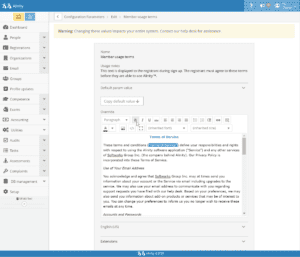 The Setup -> Other Configuration option includes some settings that require an HTML format. These formats were hard to enter previously as only raw text was shown and some knowledge of how to construct HTML tags was required. While these settings were mostly changed by our Help Desk, you can now change them on your own because a user-friendly HTML editor is available to remove the need for technical skills. For example, suppose you would like to override the standard member usage terms applicants agree to when they first create an account on Alinity. You can find this in Setup->Other Configuration and then search for “member usage” and then click the Copy Default Value button. The resulting text which includes HTML formatting can now be edited in a user-friendly editor. [Screen shot of that edit page with the copy having been done]
The Setup -> Other Configuration option includes some settings that require an HTML format. These formats were hard to enter previously as only raw text was shown and some knowledge of how to construct HTML tags was required. While these settings were mostly changed by our Help Desk, you can now change them on your own because a user-friendly HTML editor is available to remove the need for technical skills. For example, suppose you would like to override the standard member usage terms applicants agree to when they first create an account on Alinity. You can find this in Setup->Other Configuration and then search for “member usage” and then click the Copy Default Value button. The resulting text which includes HTML formatting can now be edited in a user-friendly editor. [Screen shot of that edit page with the copy having been done]
Organization Details
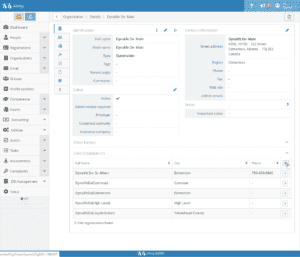 The organization details page now displays the list of child organization records. Organizations can be related to each other to show that one head office/main location is associated with other locations at different addresses but for the same main organization. Previously you could only see which parent an organization was associated with by its label. This new feature allows you to quickly see all locations for a parent organization and add new child organizations and navigate directly to child records.
The organization details page now displays the list of child organization records. Organizations can be related to each other to show that one head office/main location is associated with other locations at different addresses but for the same main organization. Previously you could only see which parent an organization was associated with by its label. This new feature allows you to quickly see all locations for a parent organization and add new child organizations and navigate directly to child records.
Split Payment Decimal Error
A bug was corrected that caused the system to raise an error on split credit card payments where no decimal value was entered. Yup – this was a bizarre one 🙂 If you entered $150.10 or $150.00 it worked fine but if you entered $150 without any decimal places, on some browsers, an error occurred. Fixed now!
Dashboard Bypass
Some Administrators have saved the link to the Registration page (or another favourite Alinity page) so that when they log in, they go directly to that page. While this seems harmless enough, it has caused a problem in some situations since it by-passes the Dashboard page where important messages are displayed at login—like being low on disk space! In this release, we made a change so when you are not logged in, any link to Alinity will redirect you to the dashboard when you first log in. If your browser is already logged in and you click your favourite link, you will be taken to the page saved in your link.
Conditional Form Section Closure
A bug was corrected where the generation of the PDF version of some forms was not properly closing off conditional sections of that form. For example, if an application form had a section specifically for internationally educated candidates and a candidate indicated they were not in that group, the form section may have still been included in the PDF. This error is now corrected.
Whew! That was a lot to get through, but we’ve covered pretty much everything for this month. The next upgrade is scheduled for deployment to Test systems on April 3rd, and into Production on April 9th. We’ll see you all back here then for more new features, queries, and fixes!
