Alinity is a leading software solution for regulatory authorities. It is based in the cloud and meets the highest standards for security, ease-of-use, and support for mobile devices. We release a new version every month. The June 2019 release includes new features for members and administrators across the product’s modules. A quick recap of the changes is presented below. If you have questions or would like further information or a demonstration, please contact us.
This upgrade was deployed for existing customers on Friday, June 7th to Test environments and on Thursday June 13th to Production. As always, please check out the new release in your Test environment before the production roll-out to ensure your critical workflows and member-facing forms are working smoothly. Please use the upgrade ticket we issued to report issues. Thanks!
Batch Invoicing
A new feature has been added to all primary screens in the system for Batch Invoicing. This features allows you to query or find a set of members (or applicants or other persons), and then generate the same invoice for all them in a single step.
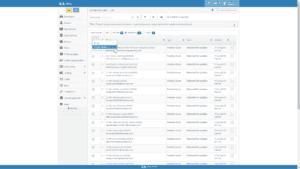 For example, consider a scenario where requests for responses to an audit have not been acted on by some members. The deadline has now passed and your policy allows you to charge these members a levy or penalty. Previously you could run a query to find these individuals but they had to be invoiced one-by-one. The new Batch Invoicing option allows you to select all the members returned by the query. When you select the levy/penalty item, Alinity then creates the invoice for everyone in the group in a single step. You can then use your same selection to email these members to advise them about the fee, with a link to return to the website to make payment and complete their audit submission.
For example, consider a scenario where requests for responses to an audit have not been acted on by some members. The deadline has now passed and your policy allows you to charge these members a levy or penalty. Previously you could run a query to find these individuals but they had to be invoiced one-by-one. The new Batch Invoicing option allows you to select all the members returned by the query. When you select the levy/penalty item, Alinity then creates the invoice for everyone in the group in a single step. You can then use your same selection to email these members to advise them about the fee, with a link to return to the website to make payment and complete their audit submission.
This feature is useful in any situation where producing the same invoice for a group of people is required. Some new queries have been added to the base product to support the most common scenarios. In a future release we will be supporting the use of template invoices so that more than one item per invoice can be supported by this feature.
Form Review Fees
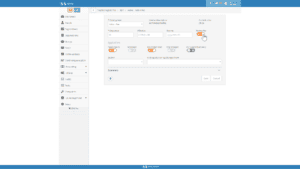 In previous releases of Alinity it has been possible to require applicants to pay an administrative/review fee before the application will be reviewed. This feature has been generalized to allow fees to be charged as part of the submission process on other types of forms. Your policies may allow, for example, that payment of an administrative fee be received before Reinstatement forms are reviewed. The setup of these fees uses the same approach as other fee types and supports future pricing changes to coincide with new membership years.
In previous releases of Alinity it has been possible to require applicants to pay an administrative/review fee before the application will be reviewed. This feature has been generalized to allow fees to be charged as part of the submission process on other types of forms. Your policies may allow, for example, that payment of an administrative fee be received before Reinstatement forms are reviewed. The setup of these fees uses the same approach as other fee types and supports future pricing changes to coincide with new membership years.
Requirement Mapping Updates
Additional flexibility has been built in to the process of mapping requirements for registration changes. Requirements are mapped to a movement from a starting register to a destination register (from Inactive to Practicing, for example). Previously you could specify a Section (a sub-category of Register) for only the destination. We have now enabled an option for you to specify a Section for the starting point as well.
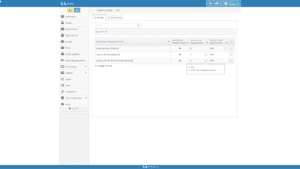 For example, you may have a common set of requirements that must be met by all members regardless of their starting section on that register, such as a requirement for a current Criminal Record Check. For specific sections of the starting register (e.g. a section set up to record members out of practice for > 5 years), you might have a requirement for a refresher course or an evaluation that others do not have to meet. The new mapping features allows this type of configuration to be supported. We’ve also updated the screen design to make these differences clear.
For example, you may have a common set of requirements that must be met by all members regardless of their starting section on that register, such as a requirement for a current Criminal Record Check. For specific sections of the starting register (e.g. a section set up to record members out of practice for > 5 years), you might have a requirement for a refresher course or an evaluation that others do not have to meet. The new mapping features allows this type of configuration to be supported. We’ve also updated the screen design to make these differences clear.
Member Access To Document Libraries
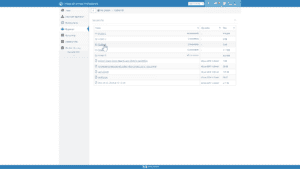 Do you have a standard set of documents you want to make available to all members online? You can now do this using the document library features of Group Management. First, define a smart-group that includes the members who should have access to the documents. For example, you might base your smart-group on the “All Active Members” query. The next step is to upload your documents into the library. With this done, a new feature appears on the Portal giving the member access to the documents when they login.
Do you have a standard set of documents you want to make available to all members online? You can now do this using the document library features of Group Management. First, define a smart-group that includes the members who should have access to the documents. For example, you might base your smart-group on the “All Active Members” query. The next step is to upload your documents into the library. With this done, a new feature appears on the Portal giving the member access to the documents when they login.
The feature will be updated in the next release to allow Committee’s and other groups to manage their agendas, meeting notes and other documents completely online and eliminating the need to use 3rd party document solutions. For now, Help Desk assistance is required to upload your document set but we will have that requirement lifted shortly.
Withdraw Multiple Forms as a Batch
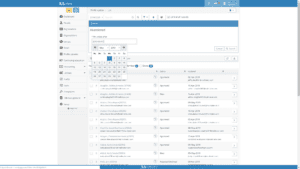 When your Renewal period is about to start, it is best practice to withdraw old profile update forms that have not been submitted. This ensures that members will receive the latest version of the form when they begin
When your Renewal period is about to start, it is best practice to withdraw old profile update forms that have not been submitted. This ensures that members will receive the latest version of the form when they begin 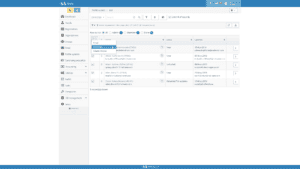 their renewal. It has always been simple to find these forms using the Abandoned form query (see screen shot), but the process of withdrawing the forms required executing the action on each form individually. This process has now been made much more convenient by allowing multiple forms to be selected and withdrawn in a single step.
their renewal. It has always been simple to find these forms using the Abandoned form query (see screen shot), but the process of withdrawing the forms required executing the action on each form individually. This process has now been made much more convenient by allowing multiple forms to be selected and withdrawn in a single step.
Apply PAP on Reinstatement
Members who pay their renewal in advance through Pre-Authorized Payments (PAP) but then fail to renew on-time are left with a credit balance in their account. If they then complete Reinstatement, their PAP balance was not automatically applied to their invoice. These members were prompted to pay-online with their credit card after their reinstatement was approved. Administrators could head that off by applying the PAP balance manually but this process is now automatic.
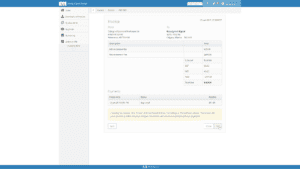 As soon as the Reinstatement is approved, the system will apply the available PAP balance automatically. We recommend you configure an automatic email to advise the Member their Reinstatement is approved and that their PAP balance was applied to the invoice. In most cases the Reinstatement fee is higher than the renewal fee (the amount collected in PAP) so an amount may still be due on the invoice. The member can pay the remaining balance using their credit card. No refunds to process!
As soon as the Reinstatement is approved, the system will apply the available PAP balance automatically. We recommend you configure an automatic email to advise the Member their Reinstatement is approved and that their PAP balance was applied to the invoice. In most cases the Reinstatement fee is higher than the renewal fee (the amount collected in PAP) so an amount may still be due on the invoice. The member can pay the remaining balance using their credit card. No refunds to process!
Viewing Perpetual Registration Types
Alinity’s Registration screen uses a filter by registration year as a starting point for selecting records. By default the filter selects the current registration year, allowing you to work with the latest status of your members. If you want to see who had an Active/Practicing status back a couple of years, say in 2016, you can just set the filter to the year of interest. The results are returned quickly and all queries are automatically adjusted to consider the year you have selected.
This works well in most situations but can seem to hide records where the registration type does not have an expiry date. We refer to these as perpetual registration types. Consider a member who moved to an Inactive status in 2016 and has remained in that status today. In previous releases this member would not appear when the filter is set to 2019 because 1) they are not currently active and 2) they did not move into this status in 2019. In the new release this has been corrected so that member is included. The general rule now is that if a registration status is effective for the year set in the filter, the member’s record will appear.
Complaints about Complaints Fixed
There were a some important fixes made on the Complaints module this month. Thank you early adopters for your feedback!
- When documents were uploaded on a Complaint the system was redirecting you back to the Person Details document page rather than documents for the Complaint. This has now been corrected.
- When an outcome is being recorded the Outcome Summary field must be filled in. Previously it was missing the mandatory indicator (the “*“) which has now been corrected.
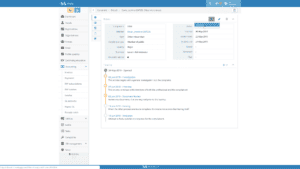 A new process has been added to Dismiss a complaint. You no longer need to enter an outcome or close open events.
A new process has been added to Dismiss a complaint. You no longer need to enter an outcome or close open events.
Got big documents?
You can now have the Help Desk increase the maximum size of files uploaded to your configuration. The default size is 5 MB per file which is generally enough since the system is already compressing most file types before this limit is evaluated. Increasing this size may result in additional disk space charges on your subscription. The charge for disk space over and above that provided in your base subscription is $5.00/GB. Just a reminder that you may be able to reduce your space requirements by removing files and emails no longer required. Take a look at our Archiving and Trimming Emails video; it’s a great way of freeing up some space and helping you better control costs.
Initial Date of Registration
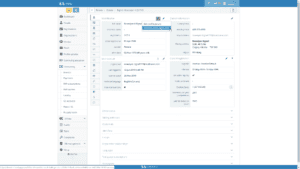 Many organizations need to track the date a member was initially licensed in the jurisdiction. This value most often comes from converted registration records but in some cases a complete history of registrations is not available. In most situations our Help Desk created an initial registration history record to provide this date but doing so left gaps in the history and was difficult to updated if the value was captured incorrectly. A new field was added in this release to allow the Date of Initial Registration to be entered manually through the user interface. This field does not need to be used, and in fact should remain blank, where a full history of registrations is available.
Many organizations need to track the date a member was initially licensed in the jurisdiction. This value most often comes from converted registration records but in some cases a complete history of registrations is not available. In most situations our Help Desk created an initial registration history record to provide this date but doing so left gaps in the history and was difficult to updated if the value was captured incorrectly. A new field was added in this release to allow the Date of Initial Registration to be entered manually through the user interface. This field does not need to be used, and in fact should remain blank, where a full history of registrations is available.
Editing Reasons for Registration Changes
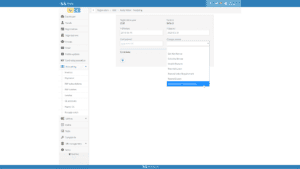 Previous releases required that a registration be cancelled and re-established to make a change to the reason code. This restriction has now been lifted so that administrators can update the reason for the change on the record directly.
Previous releases required that a registration be cancelled and re-established to make a change to the reason code. This restriction has now been lifted so that administrators can update the reason for the change on the record directly.
Member Limit Warning
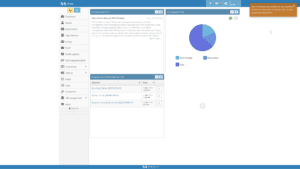 Some organizations with rapidly expanding memberships have run into a situation where the system prevented a member from applying because their maximum member limit was exceeded. To avoid this situation, a warning is in place that will advise Administrators if their system is within 50 people of their max subscription limit. The subscription limit can be increased by the help desk (which also increases disk space limits). This warning appears whenever an Administrator logs in. These warnings do not appear for members.
Some organizations with rapidly expanding memberships have run into a situation where the system prevented a member from applying because their maximum member limit was exceeded. To avoid this situation, a warning is in place that will advise Administrators if their system is within 50 people of their max subscription limit. The subscription limit can be increased by the help desk (which also increases disk space limits). This warning appears whenever an Administrator logs in. These warnings do not appear for members.
Bug Fixes
- In certain situations members were being presented the option to Reinstate with a Reinstatement form not having been set up in the system. This issue is now corrected and the option will not appear until the form is configured and approved.
- An error was occurring when re-ordering line items on invoices. This has now been fixed.
- The process to “Un-Archive” email was generating an error. Archiving email moves it to a separate tab on the user interface but does not remove any content. Archiving is also required in order to proceed with the “Purging” step. Reversing the archiving process can be done through the un-archive option which was returning an error but has now been corrected.
- Email sent from Alinity to @hotmail addresses was being directed to junk/spam folders at a high rate. Hotmail is an older email domain and not widely used but in an effort to reduce rejection generally, a new sending configuration was implemented with this release. The configuration is still being evaluated and will require another month to fully evaluate results.
- The search feature for Continuing Education plans was not properly apply the registration year selected in the drop-down. This filter is now being applied correctly to both text searches and queries.
- When members were moved to a non-practicing register, their employment and group membership was automatically expired but not their term-based specializations. This issue has now been addressed. Note also that if the registration is future dated, the terminations are now set to the day before the status change takes effect (previously they used the current date).
Help Desk Ticket System Upgrade
We are updating the ticket system used by our Help Desk. These changes will not be visible in your Test environment and will only take effect when this release goes into production. This change will not impact you since no change is being made to the email addresses provided for submitting tickets. You will see some small differences in ticket numbers and in the format of emails. All existing tickets will continue to be managed in the older ticketing system until they are resolved. Our staff will have access to older tickets for at least a year after switching over to the new system. Why are we making this change? The new ticketing system provides a more comprehensive view of details of your account and configuration including statements of work, enhancements and email history outside of ticket messages. The new system will also allow us to build in views of open and closed tickets into Alinity itself in future releases. This will enable you to quickly see all tickets submitted by your organization as opposed to only those on which you are emailed.
