This week’s updates:
- Don’t run out of disk space!
- Business rule to block over-sized emails
- New payment clarification for blocked forms
- Effective dates for insurance now displayed
- Supervisor details now list employees
- Future-dated registration changes
- Optional split payment disabling
- Bug Fixes and performance enhancements
The latest version of Alinity is continually being improved, with new updates released regularly. Performance and security updates are included in virtually every release, alongside new features to help improve member experience, administrative efficiency and streamline workflows. Here are a few of the most significant changes implemented in our latest update package.
Don’t run out of disk space!
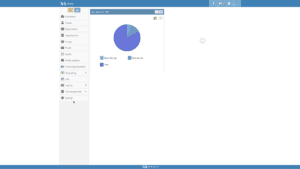 This first one is less of a new feature and more of a friendly reminder to clients. It should come as no surprise that regulatory authorities need to keep track of a lot of information about their registrants. Registrant information, competence information, learning documentation, email records…the list goes on and on. All this information needs to be stored somewhere, and what’s more, it just keeps growing, which means the memory storage requirements for regulatory authorities are also constantly growing.
This first one is less of a new feature and more of a friendly reminder to clients. It should come as no surprise that regulatory authorities need to keep track of a lot of information about their registrants. Registrant information, competence information, learning documentation, email records…the list goes on and on. All this information needs to be stored somewhere, and what’s more, it just keeps growing, which means the memory storage requirements for regulatory authorities are also constantly growing.
Currently Alinity allocates 10 GB of disk space to clients, but for those of you have been on the upgrade for a year or more, you may be approaching your limit. We’ve pushed out new tools over the last couple weeks to help keep you informed about how much space you have left, including the disk space dashboard widget and login alerts that warn you when you’re running low on space. If you are, you can always purchase disk space for $5.00/GB, but if you’d like to try and avoid those additional charges, we recommend you take a look at our Archiving and Trimming Emails video; it’s a great way of freeing up some space and helping you better control costs.
Business rule to block over-sized emails
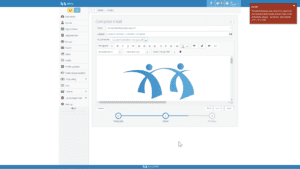 Speaking of controlling disk space costs, this latest update offers up another tool to help keep your disk space usage in line. It’s a specialized business rule that will block excessively large emails and prevent you from accidentally hitting your limit. Over-sized emails are typically caused by embedding large images into emails, which are copied hundred if not thousands of times when you send mass emails out to your membership. Fortunately there are a few easy workarounds; you can either compress the image size using any of the many free online image compression tools, or better yet, you can use image links instead. Check out our video about using linked images in emails to learn more.
Speaking of controlling disk space costs, this latest update offers up another tool to help keep your disk space usage in line. It’s a specialized business rule that will block excessively large emails and prevent you from accidentally hitting your limit. Over-sized emails are typically caused by embedding large images into emails, which are copied hundred if not thousands of times when you send mass emails out to your membership. Fortunately there are a few easy workarounds; you can either compress the image size using any of the many free online image compression tools, or better yet, you can use image links instead. Check out our video about using linked images in emails to learn more.
New payment clarification for blocked forms
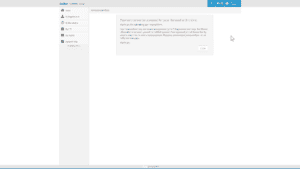 In previous versions of Alinity, registrants were able to pay their fees even if their renewal was going to be reviewed by College staff before approval. Because the latest version blocks forms that require administrative review from automatically approving, and thus prevents registrants from paying fees immediately, there was some confusion among blocked registrants who were expecting to see a payment screen. With this latest update, we now present registrants whose forms require review with a message clarifying the situation and when they should expect to provide payment.
In previous versions of Alinity, registrants were able to pay their fees even if their renewal was going to be reviewed by College staff before approval. Because the latest version blocks forms that require administrative review from automatically approving, and thus prevents registrants from paying fees immediately, there was some confusion among blocked registrants who were expecting to see a payment screen. With this latest update, we now present registrants whose forms require review with a message clarifying the situation and when they should expect to provide payment.
Effective dates for insurance now displayed
Many regulatory authorities require their registrants to provide proof of insurance before granting licenses. Alinity has always been able to track insurance requirements, so don’t worry; there’s nothing new on that front. The most recent update just exposes the effective dates for insurance policies to administrators on registrants’ details pages, making it easier to get at that important information.
Supervisor details now list employees
Since we’re talking about updates to the person details pages, we should also tell you about a change we made to supervisors. You’ve always been able to see the supervisor of a registrant; now you can also go to the details of a supervisor and see a list of all the registrants they look after.
Future-dated registration changes
The vast majority of registration changes that regulators process are for the current registration year, but there’s always the occasional situation where you just have to future-date it (like when students graduate near the end of your registration year and want to start working right away when the new year starts). This batch of updates brings future-dating registration changes to all our clients, though you do have to be careful; make sure you your pricing for the next year is set up with the appropriate effective dates beforehand, or you’re going to accidentally charge last year’s rates. And if there are gaps in the calendar dates between effective dates for prices, you might wind up getting an error, so make sure your Catalog Items are all up to date before you start processing future-dated changes.
Optional split payment disabling
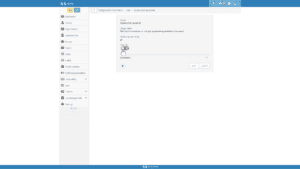 Allowing registrants to split their online fee payments across multiple payment cards is a great convenience for them, but there are also plenty of reasons why regulatory authorities might want to restrict members to paying with a single card. Now administrators can easily allow or restrict the split-payment option. Just go to Settings > Other Configuration and search for “Split”. Inside that configuration option you’ll now see a toggle that controls split payments. Just turn it off and you’re done! Split payments will be disabled until you come back and turn them on again.
Allowing registrants to split their online fee payments across multiple payment cards is a great convenience for them, but there are also plenty of reasons why regulatory authorities might want to restrict members to paying with a single card. Now administrators can easily allow or restrict the split-payment option. Just go to Settings > Other Configuration and search for “Split”. Inside that configuration option you’ll now see a toggle that controls split payments. Just turn it off and you’re done! Split payments will be disabled until you come back and turn them on again.
Bug fixes and performance enhancements
We’ve got a few performance enhancements in this update as usual, but this section is dedicated to a minor bug fix this week. For those of you not using a January-December registration year, the system typically displays registration years as, for example, 2018/2019. However, we noticed that only the last year was showing up a few places around the system, so we fixed those up. We think we got them all but if you happen to see any, please let us know so we can clean them all up!
Coming soon
Last week we rolled out the latest optional module, Task Management, and it’s available for you to test drive in your Test system now. But around here, when one project ends, another starts right up. So now we’re off and running on the next upcoming optional module, Jurisprudence. It’s still in the early stages, so don’t expect to see anything until next year. However, if you really want to know about other new features coming up right away, we’ve got some updates to statistical displays on their way to tide you over until then.
That’s everything for this week, and just a few more until the Christmas break. Until then, stay warm and we’ll see you next week!