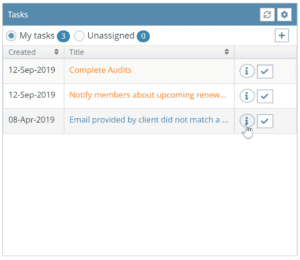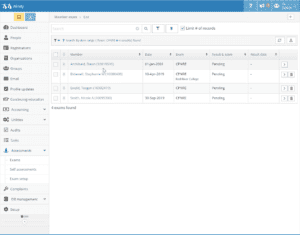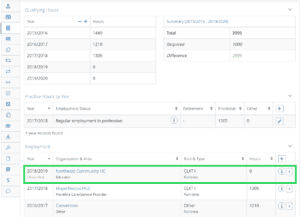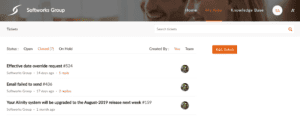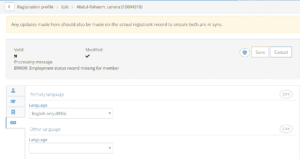Welcome to the September 2019 release of Alinity (deployed September 12th). Over the last 30 days the team has been hard at work introducing new features to our base modules and optional modules. Here are the highlights.
Provincial Provider Registry Interface Upgraded
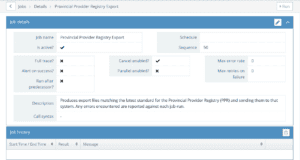 This feature is provided for regulators who need to report their member data to the Provincial Provider Registry (PPR). This feature was available in the previous version of Alinity but was based on an older technology which required a fair bit of monitoring by our help desk. This month we are launching a brand new version of the module which is faster, more reliable and more secure. The built-in interface fully automates the exporting of data and its transfer to the PPR system. Failures are reported and tracked, including sending notification to our help desk in many scenarios. One of the key new features not available previously is the ability to for you to view the history of your PPR exports and file transfers directly in the Alinity user interface (see Utilities->Jobs). If you subscribe to the Task Management module you can also get automated alerts sent directly to your email and task list to more easily manage the system.
This feature is provided for regulators who need to report their member data to the Provincial Provider Registry (PPR). This feature was available in the previous version of Alinity but was based on an older technology which required a fair bit of monitoring by our help desk. This month we are launching a brand new version of the module which is faster, more reliable and more secure. The built-in interface fully automates the exporting of data and its transfer to the PPR system. Failures are reported and tracked, including sending notification to our help desk in many scenarios. One of the key new features not available previously is the ability to for you to view the history of your PPR exports and file transfers directly in the Alinity user interface (see Utilities->Jobs). If you subscribe to the Task Management module you can also get automated alerts sent directly to your email and task list to more easily manage the system.
Task Management Light: Available to Everyone
This month we are extending the functionality of Alinity’s base modules to include some task creation and tracking functions. These functions are provided without requiring a subscription to the Task Management module and include:
- creation of manual tasks,
- organization of tasks into categories called task queues,
- a dashboard control to manage your tasks and un-assigned tasks on queues you subscribe to, and
- a search page to review and query tasks.
As with all Alinity version 6 components, these features work equally well on smartphones and tablets as they do on your computer so you can keep track of your tasks on the go.
To take task management further consider adding the full Task Management module to your subscription. This module introduces 3 core new capabilities to your system:
- Automated task creation,
- Task context links, and
- System assigned tasks.
Automated task creation is a game changing feature for managing work-flow. Rather than you having to detect situations where tasks should be created and then you manually enter them, the system automatically detects conditions that should result in tasks and creates them for you. This is done through something we call task triggers. Task triggers can be created and customized for almost any situation but a few examples of common task triggers are:
- stalled member forms (e.g. submitted but not paid for more than X days),
- delayed administrative review on member forms with no next follow-up date set,
- unapplied payments awaiting refund,
- committee members nearing end of term (need to find replacements),
- unsuccessful logins and form submissions (member may need help getting access),
- missing audit-reviewer assignments,
- unverified employment locations (verification required),
- data quality alerts (e.g. organization records no longer used),
- job monitoring (e.g. Provincial Provider Registry transport failed or was unusually small), and
- audit alerts (e.g. where System Administrator overrides were used to make changes).
Task context links give you one-click access to the specific screen or record you need to navigate to in order to complete the task. For example, suppose the system created a task for you to follow-up on with a member who had several unsuccessful login attempts. Click the task and you are taken directly to that member’s login profile—no searching or typing required.
System assigned tasks are where Alinity itself does the work of completing the task. As with task triggers there is room for a lot of customization here but some standard system assigned tasks include:
- automatically reposting GL entries for the open period,
- automatically locking previous accounting periods X days after the month end,
- automatically trimming job history, mass email images, and other data clean-ups on a monthly basis, and
- automatically checking configuration—e.g. to ensure you have current pricing available for applications and reinstatement.
Exam Management in Assessments Module
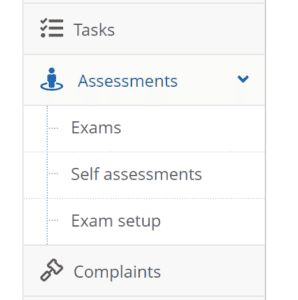 The Assessments Module allows you to create online exams (e.g. jurisprudence) and self-assessments without requiring assistance from our help desk. Did you know it also gives you new ways to manage exams and assessments completed elsewhere? In this release we have added a feature to speed up review of bookings and results for 3rd party exams. Instead of running a query on the Person screen to find all members who took the exam and then navigating into details to see results, you can use the new menu option to navigate to the exam and see all member results directly. This feature is also convenient where seats for the exam are limited and you need to manage reservations prior to the exam sitting. Combining this feature with importing exam results/reservations from spreadsheets makes 3rd party exam management faster and more reliable.
The Assessments Module allows you to create online exams (e.g. jurisprudence) and self-assessments without requiring assistance from our help desk. Did you know it also gives you new ways to manage exams and assessments completed elsewhere? In this release we have added a feature to speed up review of bookings and results for 3rd party exams. Instead of running a query on the Person screen to find all members who took the exam and then navigating into details to see results, you can use the new menu option to navigate to the exam and see all member results directly. This feature is also convenient where seats for the exam are limited and you need to manage reservations prior to the exam sitting. Combining this feature with importing exam results/reservations from spreadsheets makes 3rd party exam management faster and more reliable.
Unverified Employment Locations
A new option was added to employment capture allowing you to specify an employment record as “un-verified”. Un-verified means that the employment location was not added by the member and so needs verification by the member or employer. This allows, for example, an employment location not currently in the member profile to be referenced in a Complaint case. Verification can occur either through a profile update or by having Administration contact the member. A query to find unverified employment records (which can also be used for emailing members to request confirmation) was also included.
Setting Deceased Date
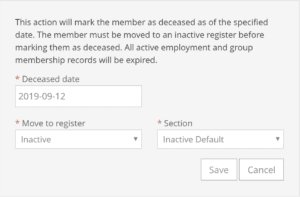 Definitely not a fun topic but when a member passes away, a lot of updates are required in the member’s records to ensure they no longer appear in various lists and groups and that they are not inappropriately selected for mailings. Up until now, administrators have had to go through the steps manually, but this month we’ve added a new feature to automate the process. The feature is available from the top left section of the Person Details screen. You are prompted to enter the date of death and a register and/or section the person should be moved to. Various validations are applied and then the system goes about making all the required updates for you.
Definitely not a fun topic but when a member passes away, a lot of updates are required in the member’s records to ensure they no longer appear in various lists and groups and that they are not inappropriately selected for mailings. Up until now, administrators have had to go through the steps manually, but this month we’ve added a new feature to automate the process. The feature is available from the top left section of the Person Details screen. You are prompted to enter the date of death and a register and/or section the person should be moved to. Various validations are applied and then the system goes about making all the required updates for you.
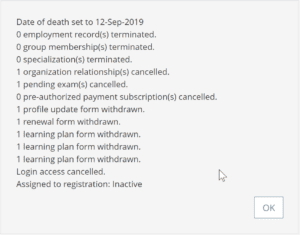 A message summarizing the actions taken is provided and this is also stored in the member record as a note for future reference.
A message summarizing the actions taken is provided and this is also stored in the member record as a note for future reference.
Ticket System Update—Zoho
We updated our ticket system—again! When you use the “Report a technical issue” option under the help menu the information is sent to the new system (called “Zoho Desk”) and our team is notified. You also have the option to report a technical issue if you experience a crash of the software. In that scenario the system includes technical information helpful to our team in correcting the issue. Zoho Desk does include a feature to allow you to access all your tickets through a web-page including those which have been closed. Just click on the link in any ticket email to get that setup.
Snapshot Field List Expanded
This month we expanded the data set available for snapshots. Snapshots are a point-in-time record consolidating all major components of members’ information to one flat-record. Snapshots are designed primarily for reporting to external organizations—like the Canadian Institute for Health Informatics (CIHI)—and for exporting for analysis with spreadsheets. The expanded content includes additional education credentials, more languages, and extended employment profiles. Snapshot management is a feature of the Database Management module and if you have a need to report to CIHI, there are various other useful features in the module for validating and correcting data according to CIHI validation rules.
Ownership Type Design Updated
The “Ownership Type” classification of organization is changed in this release to use a new method. Your previous data remains stored in case we need it going forward and as we refine the revised approach based on feedback.
For most organizations using Ownership Type classifications, determining whether the organization was owned by regulated members was the main focus of the codes chosen. If the organization was owned by regulated members, it might be subject to additional regulations or oversight. The problem with this approach was that as ownership in the organization evolved over time, there was a need to go back and update the coding. This task was easily forgotten and the coding would become inaccurate.
The new approach does not require manual updating of the ownership types. Owners can be entered directly as contacts of the organization along with the percentage of shares they own. Alinity automatically tracks the associated permit/license status of these individuals so is able to determine the extent to which the organization is owned by regulated members at any point in time. Specific rules can be defined to indicated at what percentage of membership (e.g. 1%, 51%, 100%) an organization becomes subject to additional regulation or oversight as a result of member ownership. This new method also automates classification as to whether the organization has sole ownership, or is a partnership of regulated members. New badges and labels summarizing the result of these automatic calculations will be added in upcoming releases.
Some other use of the “Ownership Type” coding was left over from older version 5 applications not related to ownership at all. This would most often refer to other characteristics of the organization such as setting – e.g. government, private sector, etc. Those types of codes should now be included as “Organization Types” – a separate master table available in Settings. (If you need to re-use the same CIHI coding value in multiple types you can do so by adding a decimal point and unique number after the code.)
If you have additional coding that does not fit either ownership or organization-type settings, Alinity V6 also supports “Tags” on organizations which can be defined on-the-fly to provide additional selection criteria for reports and queries. If you see any deficiencies in the revised approach for your specific scenarios, please let our help desk know.
New and Updated Queries
As with every release, new queries were added to make finding the information you need easier. Following is a quick summary of each new query organized by location in the software.
- Person management
- By deceased date: Returns all members with a deceased date within the given range. If both date options are left blank then this query will return everyone with a deceased date set.
- By member details: Allows for querying by miscellaneous attributes on the member’s main record such as whether they are a PAP subscriber or whether their renewal auto-approval is blocked.
- Has unverified employer(s): Returns all members with one or more unverified employment records.
- Profile Update management
- Returned PU (Email): Returns all blocked profile update forms that have been returned for feedback and not received an email.
- Registrant Exam management
- By accommodation: If the accommodation option is left blank this query will return members that have *any* accommodation on their exam.
- By attempt: Returns exams based on whether it is their first, second, etc attempt taking this type of exam. Member exams in the “Not Taken (missed)” status are not counted as an attempt.
- By date range: Returns exams based on when the exam took place and/or when the exam results were received.
- By offering: Returns all members assigned to a particular exam offering.
- Find by address: Returns records where the member’s address matches any portion of a street address provided
- Find by phone: Returns records where the member’s home or mobile phone matches any portion of a number provided
- Recently updated: Returns records that were recently updated (and optionally restricted to updates made by the logged in user)
- Registrant Self Assessment management
- Find by address: Returns records where the member’s address matches any portion of a street address provided
- Find by phone: Returns records where the member’s home or mobile phone matches any portion of a number provided
- Recently updated: Returns records that were recently updated (and optionally restricted to updates made by the logged in user)
- Registration management
- By change reason: Returns any registrations for the given year that match the selected change reason.
Other Changes and Bug Fixes
An update was made to remove the expiry date from displaying for perpetual registrations. Perpetual registrations are “in-active” and so do not expire, but an internal expiry date (far in the future) is maintained to facilitate date arithmetic and comparisons more efficient. That internal date is no longer displayed.
A bug that was causing the file upload on Application forms to time-out in some cases has now been corrected.
A new feature was added to include a tooltip to explain the behaviour of queries on the query parameter screens. For complex queries involving many selection criteria, this can really help you decide which values to enter.
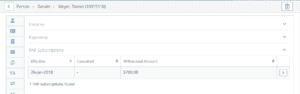 Pre-authorized payment (PAP) information is now available on the person details page. This allows you to quickly see if someone is a current PAP subscriber and if their subscription expired.
Pre-authorized payment (PAP) information is now available on the person details page. This allows you to quickly see if someone is a current PAP subscriber and if their subscription expired.
An improvement was made in our auto-complete control, which is a type of drop-down list where you can type the first few characters of the value you want to select. With this type of a control if you type a few characters but don’t actually select a value from the list below, the field remains blank. This was causing some confusion for some members so we re-wrote the control to make its use more intuitive.
For renewal form configurations that allow members to select a reason for a registration change, a new feature was added to carry that reason through for viewing in the new registration. This saves the administrator from having to go back to the renewal the new registration is based on.
New business rules were added to the GL Account setup screen this month to prevent classifying an account as incompatible types. For example, if an account is set as a Revenue account, it cannot also be a Bank account. Those two account types appear in different sections of your General Ledger and are therefore incompatible. The new business rules prevents these types of errors from being created going forward.
While not an end-user feature, we also improved one of the steps in our production deployment process so that we no longer have a lag in our hourly back-up availability. As soon as your upgrade is complete the hourly backups commence at the top of the hour for your system. Previously the hourly backups were delayed until all client upgrades were complete later in the day.
We hope you enjoy the new release. Please let us know if you like the changes made this month and/or what other new features would be important to your organization going forward. We’d love to hear more about your experience using Alinity.