Alinity is a regulatory authority management system based in the cloud and meeting the highest standards for security, ease-of-use, and support for mobile devices. We release a new version every month and the May 2019 release is particularly packed with new features and important refinements. An overview of the changes in this release is provided below but if you have questions or would like further information or a demonstration, please contact us.
This upgrade was deployed for existing customers on Friday, May 10th (Test) and Thursday May 16th (Production). Each release we provide goes through our internal QA process to catch last minute problems, however, it is best practice for you to check your critical workflows and member-facing forms in your Test environment to ensure the upgrade will proceed smoothly. Please use the upgrade ticket we issued to report issues. Thanks!
Jurisprudence Exam Editor
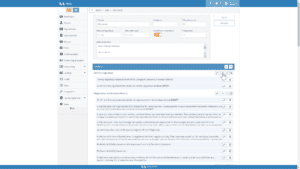 The last major component of the new Jurisprudence Module was completed this month with the roll-out of the new visual editor. You can create your owns exams with this new easy-to-use exam designer. The new designer allows you to create your own question and answer sets, to set flexible scoring and attempt-limits, to link reference articles, and to organize the exam into sections with support for overview text. Exam scoring is fully automated and automatically tied to the member/applicant profile. The upgraded module also supports automatic prompting for completion of Jurisprudence where it must be repeated on a regular cycle. The update includes automation to convert Version 5 exams to the new Version 6 format so that manual updating required to get your exams back online is minimized.
The last major component of the new Jurisprudence Module was completed this month with the roll-out of the new visual editor. You can create your owns exams with this new easy-to-use exam designer. The new designer allows you to create your own question and answer sets, to set flexible scoring and attempt-limits, to link reference articles, and to organize the exam into sections with support for overview text. Exam scoring is fully automated and automatically tied to the member/applicant profile. The upgraded module also supports automatic prompting for completion of Jurisprudence where it must be repeated on a regular cycle. The update includes automation to convert Version 5 exams to the new Version 6 format so that manual updating required to get your exams back online is minimized.
In the next few releases, the psychometric analysis features designed into this new version will be rolled out. These features will deliver automated analysis of the efficacy of questions and response distributions so that you can be confident that your assessments are fair, relevant to the competencies targeted, and defensible.
If you do not currently have the Jurisprudence module and are interested in adding it to your subscription, please contact the help desk. For now this module is accessible in all Test environments for evaluation.
People Screen Refresh
When you are not managing any specific type of member form and just need to see the details on a member or applicant (or even a non-member), the People screen is the place to go. Based on feedback received from users over the last 6 months, this feature received a major design update in this release. The card-style display has been eliminated and replaced with a quicker and cleaner list-style display (like Registrations). The underlying query system was upgraded to our latest technology which is much faster, even for non-query searches. New icons have been added to allow you to quickly identify members who have active conditions on licenses or open complaints (those changes were also added to the Registration Management feature). The density of information has been increased to allow you to see more key facts without having to drill into details while still remaining functional on mobile devices with smaller screens. The result, we believe, is a cleaner and more attractive user interface that is to easier to use and performs better. Please let us know what you think.
Complaint Module Updates
As one of our most recently upgraded modules, we continue to collect a lot of great feedback on the Complaint module from our early adopters. We are acting on this feedback by refining the feature set and user interface rapidly. This month a number of key improvements were made:
- You can now create your own Event Types. The actions that are carried out in investigating and processing a complaint are referred to as events. Previously we provided a fixed list of events you could assign but this limitation has now been removed. We introduced a new Event Title field to allow you to summarize what is happening in the event in a quick line of text which should lessen the burden of creating a lot of event types. Note that if you require another level of roll-up for your event types, consider using the supplied Category field which is available on the event-type.
- If no events have been completed then System Administrators are now permitted to delete the complaint, as are non-SA administrators when they are the user who created the event. This allow users to clean-up a complaint entered in error as long as no events were completed.
- Previously once an event was completed you could not mark it incomplete. The user interface now provides a means of doing that, provided the complaint is not in a closed (completed) status.
- The timeline display on the main complain screen now shows the interval of days between events. This has also been added to the export views so that you can report on the time between events in any ad hoc reporting you need to do. This information helps monitor progress, assess sticking points in your process, and shows the total elapsed time a complaint has been in-progress so that you can assess whether you are meeting your internal guidelines.
If you do not currently have the Complaints module and are interested in adding it to your subscription, please contact the help desk. For now this module is accessible in all Test environments for evaluation.
Verification of Registration (VoR) + Email Template Improvements
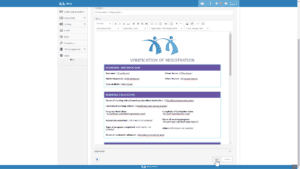 We added a standard template this month for generating Verification-of-Registration letters. When you are asked by another regulator about the registration status of a current or former member, you can now generate an email (or print a document) in a few seconds providing all the information required. You can start with this template and customize it for your specific terminology and language, or use it as is if it meets your requirements.
We added a standard template this month for generating Verification-of-Registration letters. When you are asked by another regulator about the registration status of a current or former member, you can now generate an email (or print a document) in a few seconds providing all the information required. You can start with this template and customize it for your specific terminology and language, or use it as is if it meets your requirements.
Along with this change we implemented a new capability into the emailing template system to allow a much wider range of data sources (sets of merge fields) to be used on emails. Previously only one data source could be specified for each topic area. For all topic areas there are now many sources which allow a much broader range of fields to be used. The updated system also supports custom data sources so if you have unique requirements for the information on which to base a template they can now be supported through an enhancement request to our Help Desk. We will continue to enhance the product-supplied list of template data sources as we go forward.
The email template editor was also improved this month. You can now insert and modify table formats. Other control types have been refined for easier use. Overall, the consistency of the format you see when editing, and the format displayed by various email client programs, has been made more consistent.
Exam Scheduling and Booking
A new feature was introduced to allow Administrators to quickly schedule and book exams. The user interface allows you to check a specific exam sitting and quickly see how many seats remain available. If other sitting dates are offered you can quickly compare them. When you find the exam sitting you want, the member can be booked into it and sent an email confirming their exam appointment. The feature has been designed to support both booking and recording results in the same place so that you don’t have to go to a different screen depending on your objective and is available as a feature of our base modules.
If you are scheduling or recording a lot of exams, you should consider using the exam file import feature to reduce the manual effort associated with tracking exam results. The import feature is available in the Database Administration module. If you do not currently have the DB Management module and are interested in adding it to your subscription, please contact the help desk. For now this module is accessible in all Test environments for evaluation.
Term-Permit (Student) Renewals
While most members renew at the same time every year, this not necessarily true for individuals who have term-based permits. You can now set your term-based permits to allow renewal, and specify when, prior to the expiry date, you want the Member Portal to provide them a renewal link. For example, if you issue 120-day working permits that you allow to be renewed once or twice, you could set the renewal period to 21 days, giving these registrants three weeks prior to their expiry date to renew their permit.
Another way this new feature can be used is to support Student renewals, which generally occurs at the start of the school year and not your typical registration year. Mark the register as being term-based and one year in duration, and then specify the renewal period (e.g. 45 days) to give students six weeks to complete their renewal at the start of the school year. Simple and flexible!
Name Suffixes
This release includes introduction of support for name suffixes. These includes values such as Jr. or Sr., which are distinct from titles but may be required in the legal definition of the name. Some organizations may also wish to use this for academic titles specific to their regulatory domain, such as the suffix Q.C. for law societies.
Day-of-Week Schedule Tracking
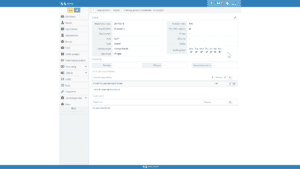 When recording employment information you can now track a member’s default work schedule across the week. This information can be entered and viewed by Administrators on the member employment details and can be added to renewal, reinstatement, and profile update update forms as required. If you don’t track this information, the feature will not negatively impact you as the prompts are excluded (by default) from your member-facing forms.
When recording employment information you can now track a member’s default work schedule across the week. This information can be entered and viewed by Administrators on the member employment details and can be added to renewal, reinstatement, and profile update update forms as required. If you don’t track this information, the feature will not negatively impact you as the prompts are excluded (by default) from your member-facing forms.
Easier Override of Registration Expiry Dates
For most forms of registration, the effective and expiry dates are automatically derived and do not requiring editing. For registration changes, however, there are situations where overrides are common, such as extending or reducing the period for a term permit. Previously the registration had to be approved and then edited in a separate step. In this release the process has been consolidated so that overrides of the standard term dates can be made when the registration change is first created.
Simplified Document Review
Alinity provides a full document management system and it doesn’t take long to collect significant numbers of documents on each member. While having this repository in electronic form is very useful, there are times when you would like the system to eliminate less relevant documents from view. We noticed in particular that when working on a specific member form like a Renewal or Profile Update, having access to the member’s full document library makes it harder to locate documents uploaded for that specific form. The default view (and the associated search) now eliminates all other documents from the display by default. You can still navigate to the other documents by simply clicking the “Show all” link and then going back to the default view via “Show less”.
Transaction Display Simplified
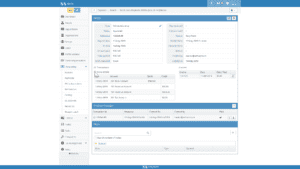 Alinity provides an option for those with accounting training to view the debits and credits associated with each transaction. These transactions show, for example, the bank balance being increased when payment is received and the corresponding increase in one or more revenue accounts. An intermediary account called Unapplied payments tracks the amount between the time the payment is collected and when it is applied to an invoice. To clarify the flow of funds without the complexity of the in-and-out through the unapplied account, the transaction displays have been updated to suppress including those lines by default. The result is a much cleaner, easier to follow transaction. In the case of Pre-Authorized Payments, the period of time funds remain in the unapplied account may be many months long and so all displays include an option to show “More details” which will include lines referencing the unapplied account.
Alinity provides an option for those with accounting training to view the debits and credits associated with each transaction. These transactions show, for example, the bank balance being increased when payment is received and the corresponding increase in one or more revenue accounts. An intermediary account called Unapplied payments tracks the amount between the time the payment is collected and when it is applied to an invoice. To clarify the flow of funds without the complexity of the in-and-out through the unapplied account, the transaction displays have been updated to suppress including those lines by default. The result is a much cleaner, easier to follow transaction. In the case of Pre-Authorized Payments, the period of time funds remain in the unapplied account may be many months long and so all displays include an option to show “More details” which will include lines referencing the unapplied account.
Other Accounting Module Updates
- When requesting a report that includes payment information, the system now separates Pre-Authorized-Payments (PAP), producing unapplied balances from non-PAP payments which are not applied to invoices. Since PAP balances are expected during the year, they do not require follow-up and this new distinction makes it much easier for administrators to focus on those payments which may require refunding.
- In situations where an employer provides a single payment to cover application or renewal fees for many members, it may be necessary to report back to that authority on the status of funds applied and funds remaining in that payment. Alinity now provides a new Payment Detail report to do just that.
- While it was possible to edit the Posted date on transactions after the fact, previous releases of Alinity did not allow the Posted date to be set when a payment transaction is recorded. This limitation was corrected. A similar correction was made to allow the Refund date to be set on entry.
- A final change made in this area is to allow transaction dates to be edited even after payment has been posted. The system will not allow account codes or amounts to be edited after posting (the payment must be unapplied to change it). This late editing feature is only provided to users with the System Administrator or Accounting Administrator grant, not General Administrators.
- The accounting reports showing General Ledger detail have been updated to allow a specific member to be selected as an option. For now, members must be identified through a system-ID value but this will be updated to allow use of a normal registration numbers in a future release. To view the system-ID value, click the audit-shield icon on the member detail record.
- It is now possible to apply pre-authorized payment balances to reinstatement invoices. Previously, use of PAP was restricted to renewal invoices only.
Sign-up Prompts Improved
The sign-up screen (typically used by new applicants) was improved in this release to prompt separately for first and last names. Previously a single field was provided for both names however, this created confusion for some users and the more traditional design to provide separate fields was implemented and found to improve usability.
Event Trigger Improvements
Alinity sends out emails and generates tasks automatically when certain conditions are detected. For example, after an Administrator approves a renewal or reinstatement that required manual review, the member is notified by email (and/or text) to login to the Member Portal to pay any outstanding fees. This action is performed through something called an event trigger. Previously these triggers could only base their logic on one set of fields per subject, but now they have been given the same upgrade as email templates so that they too can be based on a wide range of data sources (sets of fields). This makes the triggering system much more flexible and also supports creating custom data sources for unique requirements. The upgrade has also considered the impact of changing data sources on existing triggers so that previously contacted members are not re-contacted if a new data source is assigned to an older trigger.
Bug fixes and Performance Improvements
- A bug was corrected that allowed an option for Reinstatement to appear for Members when no reinstatement forms were configured for the organization. The correction ensures the link will not appear until reinstatement forms have been configured and published.
- A bug was corrected that allowed some non-SA administrators to access the manage security feature in some scenarios.
- The search and query system for the Audit Management feature was upgraded to use our latest technology. This has significantly improved performance and also makes future queries and searches easier to add and maintain.
- A bug was corrected where the option to exclude PAP payments on the Unapplied Payment report was not working.
- A bug was corrected where, in certain situations involving multiple correcting transactions, it was possible for the system to duplicate the late fee on an invoice.
