Version 6 of Alinity is continually being improved. There are new updates released regularly to improve member experience, administrative efficiency and streamline workflows. Here are a few of the most significant changes implemented in our January 2019 update package.
- Complaint Management is live!
- Define your own Complaint Management processes
- Improved file-a-ticket feature, including filing tickets directly from error messages
- New Profile Update, Learning Plan, Continuing Education and Audit statistic dashboard widgets
- New document naming
- Statistics selector on Registrations page, and new exports too
- Reorganized Setup options
- General payment receipts
- More payment search options
- Report insurance through employer
- Public Directories now show an Expired status
- Document downloads and exports now stream
- Create and define your own declarations
- Updated Conditions on Practice language
- New Email best practices video
- Bug fixes and performance enhancements
Complaint Management is live!
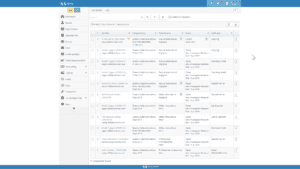 That’s right! The revision of the Complaint Management module (formerly Case Management) for version 6 is now available! Complaint Management received a significant upgrade in version 6. It incorporates an expanded data set, the same “process step” functionality available in Version 5, but also adds key features based on the document management, integrated email and the heightened security framework in Version 6.
That’s right! The revision of the Complaint Management module (formerly Case Management) for version 6 is now available! Complaint Management received a significant upgrade in version 6. It incorporates an expanded data set, the same “process step” functionality available in Version 5, but also adds key features based on the document management, integrated email and the heightened security framework in Version 6.
The module has all the critical functionality required in this release but will be updated again in February for refinements to the user interface and the addition of components that automate outcome generation (e.g. to change a permit status, assess a fine, apply conditions on the permit, etc.). Currently those outcome steps can still be completed but through the regular processes in the Registration module.
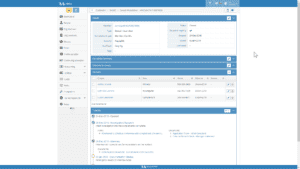 The module will also be updated to support customized forms for filing of complaints by the public in a future release.
The module will also be updated to support customized forms for filing of complaints by the public in a future release.
Please do take Complaint Management for a test drive in your test system and let us know what you think.
If you had the Case Management module in your version 5 configuration, it’s been automatically added to your Production system with this Production update. If you weren’t using the module previously and want to add it, please contact the help desk and we’ll be happy to get it in place. This module has low configuration fees and is simple to learn. Complaint Management adds $100/month to your subscription fee (all administrators you authorize can use it for that price).
Define your own Complaint Management processes
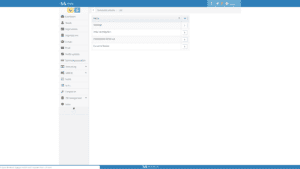 In addition to the basic Complaint Management functions, you can also define your own processes to suit your organization’s exact needs. Each process is a sequence of events that you define,
In addition to the basic Complaint Management functions, you can also define your own processes to suit your organization’s exact needs. Each process is a sequence of events that you define, 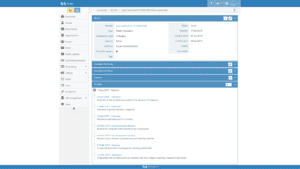 including the event type (such as an initial investigation, interview, hearing or other) along with a schedule for completing each step. Once you’ve set up the complaint process, you can select it when creating new complaints, and each event will automatically be placed into the complaint timeline. It’s kind of like setting up a template; once you’ve defined the complaint process once, you can use it again and again for each new complaint, just by selecting it during the complaint creation.
including the event type (such as an initial investigation, interview, hearing or other) along with a schedule for completing each step. Once you’ve set up the complaint process, you can select it when creating new complaints, and each event will automatically be placed into the complaint timeline. It’s kind of like setting up a template; once you’ve defined the complaint process once, you can use it again and again for each new complaint, just by selecting it during the complaint creation.
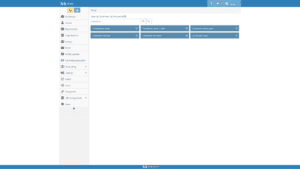 We’ve also made it possible for you to add new (or edit the existing) complaint fields, so if your organization uses different complaint severity levels than the built-in Major, Minor, and Negligible options, you can create your own options. You can create and edit complainant types, contact roles, event types, severity levels, and complaint types.
We’ve also made it possible for you to add new (or edit the existing) complaint fields, so if your organization uses different complaint severity levels than the built-in Major, Minor, and Negligible options, you can create your own options. You can create and edit complainant types, contact roles, event types, severity levels, and complaint types.
Improved file-a-ticket feature, including filing tickets directly from error messages
Did you know you can file a ticket to our help desk from within Alinity? 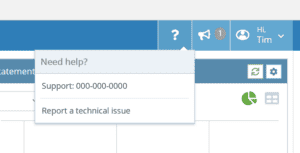 This has been an option under under the question mark at the top right for a while now but in this month’s release we have improved it a few different ways. First, when you report a technical issue from within the app the system automatically captures important technical information about the device and browser you are using. This helps our help desk diagnose and solve problems faster. Another new feature is automatically giving you (and your members) the option of reporting a technical issue when the dreaded “Something went wrong” message comes up. In this scenario the system captures not only details of your device and browser , but also other technical information about the commands that were being executed when the error occurred. The system inserts this information into the ticket and we follow-up on it just as if you created the ticket through the normal email channel. In a future release we will be incorporating listings of open and recently closed tickets into Alinity itself so that you can keep up to date on all tickets submitted by your fellow administrators and members.
This has been an option under under the question mark at the top right for a while now but in this month’s release we have improved it a few different ways. First, when you report a technical issue from within the app the system automatically captures important technical information about the device and browser you are using. This helps our help desk diagnose and solve problems faster. Another new feature is automatically giving you (and your members) the option of reporting a technical issue when the dreaded “Something went wrong” message comes up. In this scenario the system captures not only details of your device and browser , but also other technical information about the commands that were being executed when the error occurred. The system inserts this information into the ticket and we follow-up on it just as if you created the ticket through the normal email channel. In a future release we will be incorporating listings of open and recently closed tickets into Alinity itself so that you can keep up to date on all tickets submitted by your fellow administrators and members.
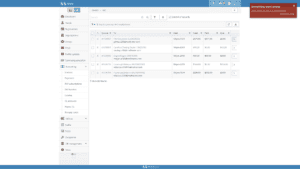 You can also now log help desk tickets directly from error messages displayed in the Alinity application. Typically when Alinity encounters an error, a red error message will pop up in the upper right corner of the screen and provide some details about the problem. Now those messages include a clickable option directly on the pop-up window that immediately begins logging the error with our Help Desk, rather than having to send an email,
You can also now log help desk tickets directly from error messages displayed in the Alinity application. Typically when Alinity encounters an error, a red error message will pop up in the upper right corner of the screen and provide some details about the problem. Now those messages include a clickable option directly on the pop-up window that immediately begins logging the error with our Help Desk, rather than having to send an email, 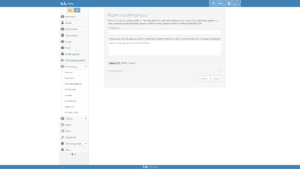 navigate to the Help Desk website, or click away to the in-application Help Desk option. When you report errors this way, you’ll be taken to a form that allows you to provide a description, but you’ll find the error message itself already waiting for you there. You can then provide additional details and even upload files if needed. The newly created ticket will also include technical details behind the scenes that will help us reproduce the error, so there will be less back-and-forth between you and the help desk, saving everyone time and helping to get your problems fixed faster.
navigate to the Help Desk website, or click away to the in-application Help Desk option. When you report errors this way, you’ll be taken to a form that allows you to provide a description, but you’ll find the error message itself already waiting for you there. You can then provide additional details and even upload files if needed. The newly created ticket will also include technical details behind the scenes that will help us reproduce the error, so there will be less back-and-forth between you and the help desk, saving everyone time and helping to get your problems fixed faster.
New Profile Update, Learning Plan, Continuing Education and Audit statistic dashboard widgets
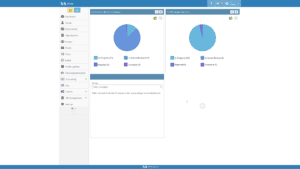 Hopefully by now most of you are used to seeing statistics on renewals and applications using the respective dashboard widgets. Well we went ahead and added new statistic widgets for profile updates, learning plans, continuing education and audits as well. If you’ve been using dashboard statistic widgets then you already know what to expect. If you haven’t tried them out yet, well, now you have even more options to start investigating!
Hopefully by now most of you are used to seeing statistics on renewals and applications using the respective dashboard widgets. Well we went ahead and added new statistic widgets for profile updates, learning plans, continuing education and audits as well. If you’ve been using dashboard statistic widgets then you already know what to expect. If you haven’t tried them out yet, well, now you have even more options to start investigating!
New document naming
There are two types of documents in Alinity. First, there are the ones that Alinity creates itself, and we’ve made sure the system provides useful, descriptive titles for those. The second type of documents are user-uploaded documents. These are the documents that members use to support name changes in profile updates, or to support learning plan claims, criminal record checks and so on. Pictures of documents taken with users’ mobile phone cameras, for example, are typically just a string of letters and numbers, like IMG-6754, for example.
Until now, Alinity had been showing the title of these documents, but IMG-6754 is a meaningless name for most users. That’s why we’ve changed things to show the type of document and its context; that is, whether the document is a transcript or criminal record check, and which field or area of any given form that the document was uploaded too. This will make document and image titles much more useful and informative for staff and administrators. In addition, a specific label can be matched with particular sections of forms. So instead of just seeing “Identification”, now you’ll see “Identification – Driver’s License” (or whatever label you have us specify).
Statistics selector on Registrations page, and new exports too
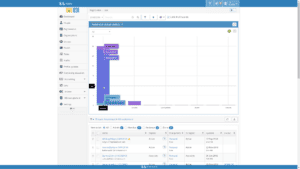 The Registrations page has long been a home for all registrations, but you could only see Renewal statistics at a glance. Now you can also see information about your applications, reinstatements and registration changes as well. Plus they’re all available in both visual chart and straight up statistic formats as well.
The Registrations page has long been a home for all registrations, but you could only see Renewal statistics at a glance. Now you can also see information about your applications, reinstatements and registration changes as well. Plus they’re all available in both visual chart and straight up statistic formats as well.
We’ve also taken 5 exports that were previously on the People page and modified them so that they will also work on the Registrations page. This allows you to filter records by registration status, year, etc. and then execute the export using formats that provided extended education and employment information. The following export data sources are included:
- Registrant credential – Education
- Registrant credential – Qualifying
- Registrant employment – Latest
- Registrant employment – Latest Primary, and
- Registrant employment – Supervisor.
Reorganized setup options
A new Setup menu option streamlines the previous List and Settings menu options into a single item that makes it easier to find key configuration options in the system. And while we were working on the navigation system anyways, we took the opportunity to reorganize the menu slightly so that optional modules now appear at the bottom (just above the new Setup option, in fact).
General payment receipts
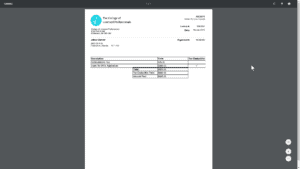 Alinity has always allowed your members to access receipts for payments on registrations and applications. In this release we have added a second format for non-registration related payments. The new format allows administrators and members to download receipts for exams, administrative services, and any ad hoc invoice you create—even for physical items and College memorabilia if you offer it. Along with this option a specific upload for your logo and contact information to use on receipts was also implemented to ensure your receipt reflects your branding.
Alinity has always allowed your members to access receipts for payments on registrations and applications. In this release we have added a second format for non-registration related payments. The new format allows administrators and members to download receipts for exams, administrative services, and any ad hoc invoice you create—even for physical items and College memorabilia if you offer it. Along with this option a specific upload for your logo and contact information to use on receipts was also implemented to ensure your receipt reflects your branding.
More payment search options
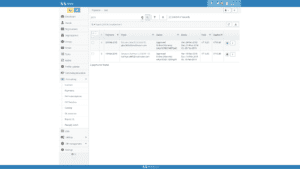 Speaking of payments, we’re always looking for ways to get clients the relevant information they need for whatever job they’re doing, which is why we’ve added transaction ID and Reference Numbers searching to the Payments search function. All you have to do is type in the transaction ID, Reference Number or cheque number of a payment and Alinity will return the latest payment that matches it. What’s more, you can search for only partial numbers using the extended search function which will also bring back not only the latest payment, but all payments that match it. As if that weren’t enough, you can also search by Pre-Authorized Payment (PAP) IDs as well.
Speaking of payments, we’re always looking for ways to get clients the relevant information they need for whatever job they’re doing, which is why we’ve added transaction ID and Reference Numbers searching to the Payments search function. All you have to do is type in the transaction ID, Reference Number or cheque number of a payment and Alinity will return the latest payment that matches it. What’s more, you can search for only partial numbers using the extended search function which will also bring back not only the latest payment, but all payments that match it. As if that weren’t enough, you can also search by Pre-Authorized Payment (PAP) IDs as well.
Report insurance through employer
Next up is a new feature that allows you and members to record insurance obtained through the employer, distinctly from insurance obtained directly from an insurance company. This new option only applies on the employment record and details of the policy still need to be provided, including the policy number. Recording insurance acquired directly from an insurance company works as it did before.
Public Directories now show an Expired status
Alinity’s Public Directory now automatically shows an Expired status for those of your members that have missed their renewal deadline. In the past, staff would have to stay up or work over weekends to immediately update non-renewed registrants to ensure their organization’s directory immediately reflected those members’ new Inactive status. Now, as soon as your renewal deadline passes, all members without a valid registration for the new year will be automatically be marked as “Expired” on your Public Directory. Staff will still need to adjust expired members’ registrations appropriately, but if your renewals close on a weekend, staff don’t need to worry that non-renewed members are still showing up as active practitioners to the general public.
Document downloads and exports now stream
This part of the update is a two-for-one combination; not only is streaming document downloads a performance improvement (albeit one you’ll likely only notice on large downloads) but it’s also a user experience improvement, because now Alinity ties in to your browser to provide an estimate for the download time remaining. So when you’re exporting an exceptionally large amount of data, not only is the process faster, but you’ll also get an idea of how long it will take so you can make better use of your time.
Create and define your own declarations
Getting member forms defined correctly on the first attempt isn’t easy. Finding the write language to use, intuitive layouts and effective business rules is critical for a smooth member experience (not to mention they have to look pretty too). But you don’t want to be calling the support desk every time you need to make a change to a form; that’s why we’re always looking for ways to increase your control over the definition of forms.
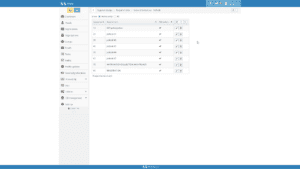 To that end, this update allows you to create and define your own declarations, complete with the ability to block the automatic approval of forms. The functionality is similar to the Preference Groups feature we recently released (which you can read about here if you haven’t been keeping up).
To that end, this update allows you to create and define your own declarations, complete with the ability to block the automatic approval of forms. The functionality is similar to the Preference Groups feature we recently released (which you can read about here if you haven’t been keeping up).
Updated Conditions on Practice language
Another feature of this month’s update that we wanted to bring to your attention is a minor language issue. Many Health Professions Acts across the country refer to the placement of Conditions on Practice when restricting some members’ breadth of practice. That language is also used by most of our clients. Alinity was using the term ‘restrictions’; that is, until this update brought us in line with the preferred language.
New Email Best Practices video
In addition to updating our software, we also update our Video Library each month. This month we added videos on the topic of email and particularly best practices for creating email that is distributed to large numbers of members. Check out these videos to get tips and tricks to make sure your emails are both beautiful and functional without chewing up too much online storage space. We expect this video will be available January 17th (Video Library).
Bug fixes and performance enhancements
We already told you about the document download performance improvement, and there are a few other tweaks behind the scenes as well, but we thought we should let you know about some minor bug fixes as well. As many of you know, when a form gets approved, Alinity generates a PDF version of that form for your records. It’s also supposed to create a context record that says what form the PDF is associated with. Unfortunately it wasn’t performing that function properly, so PDFs wound up all alone at the bottom of the document tree rather than being put into the correct folder. This update fixes that issue, so now all those PDFs find their way to where they belong automatically.
We also fixed an issue where PDFs being generated by Alinity were limited to 5 pages. PDFs can now be any length so nothing gets lost.
There was also an issue where the Payment search wasn’t looking for transaction IDs or reference numbers entered into the search box. This update makes it much easier to locate a payment using the reference numbers you see on your Moneris or Bambora account on the Alinity side.
Finally, this update dramatically improves the speed of determining the status of an audit record. Who doesn’t love more speed?
That’s everything for this month’s Production update. We’ll be right back at it again next week, releasing new features into your Test environments for you to try out. Then we’ll be back here on Valentine’s Day for the February Production update, when all those new features get pushed into Production again. See you then!
