This week’s updates:
- Task assignments from forms
- My tasks dashboard widget
- Disk space summary dashboard widget
- Email archives
- System administrator login warning
- Visual cues for payment information
- Online payment deposit date editing
- Performance enhancements and bug fixes
The latest version of Alinity is continually being improved, with new updates released regularly. Performance and security updates are included in virtually every release, alongside new features to help improve member experience, administrative efficiency and streamline workflows. Here are a few of the most significant changes implemented in our latest update package.
Task assignment from forms
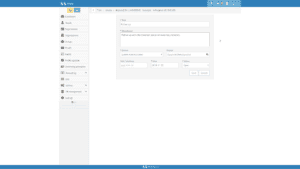 We’ve been working hard on (and talking a lot about) the Task Management module for Alinity and it’s almost ready for its time in the spotlight, but before we get to the big reveal we’re giving you a quick preview of what’s to come with the new task assignment functions now available on most form screens. Just look for the clipboard icon in the header bar of forms and use it to assign tasks to different members of your team. You can give the task a title, description, owner, due date, follow up date, and status. You can even subdivide work into different queues for staff, so member teams only see the tasks that are relevant to them.
We’ve been working hard on (and talking a lot about) the Task Management module for Alinity and it’s almost ready for its time in the spotlight, but before we get to the big reveal we’re giving you a quick preview of what’s to come with the new task assignment functions now available on most form screens. Just look for the clipboard icon in the header bar of forms and use it to assign tasks to different members of your team. You can give the task a title, description, owner, due date, follow up date, and status. You can even subdivide work into different queues for staff, so member teams only see the tasks that are relevant to them.
The Add task button appears on all administrator review screens, as well as Person, Organization, and Group details screens.
Tasks dashboard widget
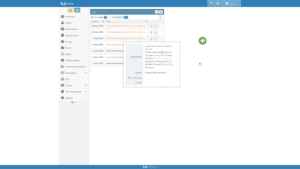 In addition to the first task assignment functions being rolled out, we’ve included the Tasks dashboard widget in this latest update also. You can add this widget to your dashboard to view tasks that have been assigned to you, to check off completed tasks, get information about outstanding tasks, and to select tasks from queues.
In addition to the first task assignment functions being rolled out, we’ve included the Tasks dashboard widget in this latest update also. You can add this widget to your dashboard to view tasks that have been assigned to you, to check off completed tasks, get information about outstanding tasks, and to select tasks from queues.
Disk space summary dashboard widget
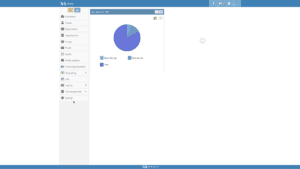 The task widget isn’t the only new dashboard widget being released in this update (we told you there’d be more). Managing disk space is becoming increasingly important for regulatory authority administrators, so we wanted to make it easy for you to see your disk space usage at a glance. This new widget gives you an at-a-glance breakdown of your storage and how much available capacity you have before needing to acquire more disk space. It’s great for getting out in front of disk space issues before they cause serious problems or cost overruns for your organization.
The task widget isn’t the only new dashboard widget being released in this update (we told you there’d be more). Managing disk space is becoming increasingly important for regulatory authority administrators, so we wanted to make it easy for you to see your disk space usage at a glance. This new widget gives you an at-a-glance breakdown of your storage and how much available capacity you have before needing to acquire more disk space. It’s great for getting out in front of disk space issues before they cause serious problems or cost overruns for your organization.
Email archives
Now you may be wondering what good a disk space summary dashboard widget is unless there’s a way to control how much storage capacity you’re using. Well, we’ve got you covered there. This latest update introduces email archives and purging. Emails take up a huge amount of storage space because each one is saved as a pdf. That means if you’re a large organization with tens of thousands of members, then tens of thousands of pdfs are being generated every time you email your membership! Keeping that many records means you can start chewing up your available memory very quickly.
Archiving emails, however, lets you ditch all those files so they stop clogging your system up. Archiving sent emails lets you export a zipped file of all the email pdfs while still retaining a template of the message and all the email audit data. This way you can still see all the recipients, the addresses the email was sent to, the time it was sent, the time it was opened, and all the other important information. Once the emails have been archived, you can purge them from your system, which is a real space saver. If you want more information about how to archive and purge your emails, we’ve got you covered there too. We’ll be putting out a training video about archiving emails in the next few weeks, and you can always contact our support team; we’ll be happy to talk you through the process.
System administrator login warnings
The disk space dashboard widget isn’t the only way to stay ahead of your storage usage. We’re also introducing new login warnings for system administrators. Now if you’re coming dangerously close to exceeding your storage capacity, Alinity will automatically warn system administrators with a popup message when they login. In fact, we’ve added warning messages for other issues as well. In addition to disk space warnings, system administrators will also be given warnings about abnormally large numbers of errors in the error log, or if the job scheduler (which handles background processes such as automated email sending or exports) has been turned off.
Visual cues for payment information
In addition to the task and disk management features included in this week’s update, we thought it might be useful to highlight special payment statuses for users as well. Now the Payment screen displays declined payments in red and unapplied payments in orange, while cancelled payments are displayed with their text struck through. This way you can easily find the payments you need for investigation or followup.
Online payment deposit date editing
Last week’s update allowed administrators to edit deposit dates for cheques and other manual transactions. This week’s update expands that capacity to include online transactions as well. This is perfect for clients who want accurate payment information but whose banks mark transactions that occur on weekends and holidays as having happened on the following business day. Now you can easily update and correct those online deposit dates.
Performance enhancements and bug fixes
As usual, new features aren’t the only things included with the update. We also did some behind-the-scenes work on the Person screen so it returns searches faster than ever. We also fixed an edge-case bug that allowed members to start a second application for a different register after their initial one was approved but their invoice was still outstanding.
Coming soon
That’s it for this week, but as you can likely tell, we’re getting closer and closer to releasing the completed Task Management module so keep an eye on your Announcements. And as always, if you have any questions or concerns, don’t hesitate to contact us! We’re always eager to help out or hear your feedback.