This week’s updates:
- Expanded supervisor relationships
- Improved email searching
- Payment search refinements
- Application category queries
- Self-employed and corporate ownership updates
- New exports for Database Management
- Performance and security updates
- Bug fixes
The latest version of Alinity is continually being improved, with new updates released regularly. Performance and security updates are included in virtually every release, alongside new features to help improve member experience, administrative efficiency and streamline workflows. Here are a few of the most significant changes implemented in our latest update package.
Expanded supervisor relationships
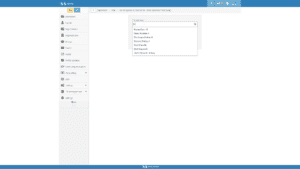 Alinity has always allowed members to identify supervisors as part of their registrant profile, but supervisors had to be both members of the same regulatory authority and the same employer organization. With the release of this update, Alinity has expanded the set of business rules governing registrant/supervisor relationships. Now you can also allow registrants to identify supervisors from outside their organization or regulatory authority, or, conversely, require that supervisors not just be members but also be listed on the same register as their employees. The system will also notify non-members that they’ve been identified as supervisors and automatically provide them with a login. Of course, all your previous business rule configurations will still be respected.
Alinity has always allowed members to identify supervisors as part of their registrant profile, but supervisors had to be both members of the same regulatory authority and the same employer organization. With the release of this update, Alinity has expanded the set of business rules governing registrant/supervisor relationships. Now you can also allow registrants to identify supervisors from outside their organization or regulatory authority, or, conversely, require that supervisors not just be members but also be listed on the same register as their employees. The system will also notify non-members that they’ve been identified as supervisors and automatically provide them with a login. Of course, all your previous business rule configurations will still be respected.
Improved email searching
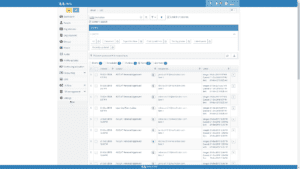 Supervisor relationships aren’t the only thing we improved. We also updated the email screen with a new, streamlined layout that’s easier to sort and simpler to navigate. The new format lets you link directly to the person details of recipients, and includes new queries as well as personalized default queries to get at your most commonly searched records quickly. We also re-positioned the Content search option so you can more easily search the text of emails. This way, for example, if you need to locate a specific phrase used in an email but can’t remember the recipient, you can easily find your target records. Combined with a performance boost that can easily search 100,000 emails for any given keyword and return a response in under a second, it’s now easier than ever to locate, select, resend and generally manage your organizations email records.
Supervisor relationships aren’t the only thing we improved. We also updated the email screen with a new, streamlined layout that’s easier to sort and simpler to navigate. The new format lets you link directly to the person details of recipients, and includes new queries as well as personalized default queries to get at your most commonly searched records quickly. We also re-positioned the Content search option so you can more easily search the text of emails. This way, for example, if you need to locate a specific phrase used in an email but can’t remember the recipient, you can easily find your target records. Combined with a performance boost that can easily search 100,000 emails for any given keyword and return a response in under a second, it’s now easier than ever to locate, select, resend and generally manage your organizations email records.
Payment search refinements
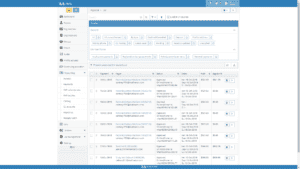 A lot of the email screen refinements also made their way to the payment search screen as well. The new updated user interface has been streamlined and provides new sorting options (including paid amount and payment date), as well as a personalized default query option. Additionally, this update adds new export sources for providing data to auditors or accounting systems. We also created a few new queries, including a new one for searching for payments associated with a specific member form type such as reinstatement or renewal. A little tuning up to the payment screen so it runs faster than ever seemed appropriate as well.
A lot of the email screen refinements also made their way to the payment search screen as well. The new updated user interface has been streamlined and provides new sorting options (including paid amount and payment date), as well as a personalized default query option. Additionally, this update adds new export sources for providing data to auditors or accounting systems. We also created a few new queries, including a new one for searching for payments associated with a specific member form type such as reinstatement or renewal. A little tuning up to the payment screen so it runs faster than ever seemed appropriate as well.
Application category queries
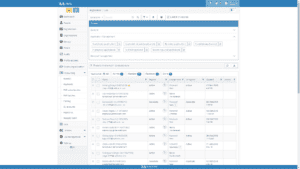 New queries seem to be a theme for this update, as we’ve added several new ones for the Registration page also. In fact, we’ve added a whole new category of them, this time focused on Applications. While Application information has always been available, you had to work through general queries to get to what you need. Now you have specialized queries designed specifically for applications available right from the Registration screen that can identify applications that have been abandoned, or search for applications by status such as recently completed, withdrawn, and more.
New queries seem to be a theme for this update, as we’ve added several new ones for the Registration page also. In fact, we’ve added a whole new category of them, this time focused on Applications. While Application information has always been available, you had to work through general queries to get to what you need. Now you have specialized queries designed specifically for applications available right from the Registration screen that can identify applications that have been abandoned, or search for applications by status such as recently completed, withdrawn, and more.
Self-employed and corporate ownership updates
It’s not all new queries, though. We also made it easier for self-employed members to record their percentages of corporate ownership on renewal forms and profile updates, in turn making it easier to determine requirements for insurance or which registrants can renew corporations (for those clients using using corporate registrations).
New Exports for Database Management
This one’s just for clients who’ve picked up the Database Management module, and it includes 80 new exports that expose the same data sources used by Alinity for its reporting (like the summary statistics provided on some dashboard widgets and on the Registrations screen). Unlike basic exports, Database Management users don’t have to spend as much time tying reports together. So rather than having to perform multiple exports to get at the data you’re interested in, you can collect all the data source and table information you need in order to complete more high level reporting on your own.
Performance and security updates
Performance updates weren’t just limited to the payments and email screens this time around. We also tuned up the existing renewal queries as well.
Bug fixes
New features and performance improvements aren’t the only thing we’ve been working on. We’ve also fixed a registration year sorting issue for reports. Registration years will now automatically sort in descending order when being selected as a criteria for all reports.
It’s always good to announce new things, but you can’t be blaring the same announcement over and over again. Unfortunately that’s exactly what happened recently when the system kept notifying users about previously viewed announcements. We’ve fixed the issue so announcements only show up when they really are new and unseen, and we added badge colours while we were at it to help you recognize new announcements easily.
Speaking of coloured badges, Alinity normally displays an orange icon beside forms that require review, but a minor bug had that icon showing up even when no reason for the review was provided. We’ve fixed that as well.
Keeping with the theme of things sticking around when they shouldn’t, we also fixed a bug that had withdrawn reviewers appearing as if they were still active on audit and application forms.
Finally, when approving certain registration forms, users were being incorrectly redirected back to the main dashboard rather than the registrations page as expected. We’re happy to announce that this issue has been resolved as well.
Coming Soon
Regulators can do a lot of mass emailing to their members, and keeping track of all those records can place a serious burden on storage space and memory requirements. That’s why we’re working on a new archive emails service as well as other new features for managing your disk space usage. Keep an eye on your dashboard announcements for more information.
Noticed a new feature that we haven’t mentioned here? Don’t worry! There are many improvements included in every update package, though many are subtle and sometimes not even noticeable. We’ve compiled the ones we think are the most important to our clients, but this is hardly a comprehensive list of every improvement. If you’d like more information about any of the updates, or would like to make a suggestion, don’t hesitate to contact us!
