When it comes to regulatory bodies, no two organizations are the same. Every licensing authority has its own requirements, and it’s important that your software recognizes your specific needs. But its not just about making sure your software is set up properly; you also need to be able to fine tune your processes later without needing technical skills. That’s why we’ve made Alinity’s redesigned Setup module as easy to use as possible. The Setup module is part of the base Alinity installation, and is where most business rules and preferences are established. Our configuration staff uses the Setup module as they work with you to custom-fit Alinity to your business requirements. Once you’re up and running, you can make changes without requiring intervention of our help desk (of course, our technical support staff will still be available to help if you want).
Fast, Flexible Setup of Association Management Processes:
- Added Flexibility
- Selectable Business Rules
- New Validation Tool
- Process Monitoring
Added Flexibility
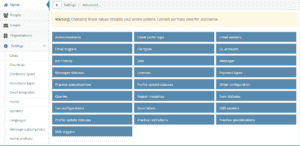 Alinity V6 includes configuration points that increase flexibility of the Alinity framework. The full message system is now user addressable so if you don’t like the wording in a particular message, you can add an override on your own to better match your terminology. Do you need to support or remove file types you are going to allow for upload to your online applications? Do you want to automatically accept address changes or do you want to review them one by one? Go ahead and update that configuration on your own.
Alinity V6 includes configuration points that increase flexibility of the Alinity framework. The full message system is now user addressable so if you don’t like the wording in a particular message, you can add an override on your own to better match your terminology. Do you need to support or remove file types you are going to allow for upload to your online applications? Do you want to automatically accept address changes or do you want to review them one by one? Go ahead and update that configuration on your own.
Selectable Business Rules
V6 also features tools and utilities for improving the quality of your data, including a predefined library reflecting best practices from across our large client base. Rather than relying on our help desk, users select common business rules (such as mandatory/non-mandatory fields or minimum and maximum values). You can selectively turn rules on or off using a simple interface.
Data Validation Tool
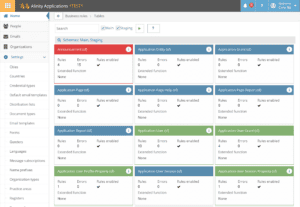 Along with selectable business rules, Alinity features a validation tool that will check and report on records that don’t meet the rule. The tool is particularly useful for conversions and to check how a new business rule would impact existing records. For example, you can run the tool to quickly determine which records need updating in order to make postal codes mandatory. Too much legacy data that is not worth updating? No problem. Alinity now supports archived records which can be skipped when applying new rules.
Along with selectable business rules, Alinity features a validation tool that will check and report on records that don’t meet the rule. The tool is particularly useful for conversions and to check how a new business rule would impact existing records. For example, you can run the tool to quickly determine which records need updating in order to make postal codes mandatory. Too much legacy data that is not worth updating? No problem. Alinity now supports archived records which can be skipped when applying new rules.
Process Monitoring
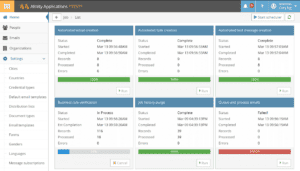 Alinity V6 includes utilities for monitoring standard processes running on your system, such as email delivery (which is now included). The Setup module also lets you establish and monitor workflow automation triggers, assuming you’ve implemented the optional Task Management module as well. These monitor screens are a bit more technical than the usual Alinity screens but with a bit guidance you can resolve many common issues on your own . For example, does it seem that searches are taking longer than before? Quickly check the status of your database through a monitor screen or archive non-license related records for faster navigation.
Alinity V6 includes utilities for monitoring standard processes running on your system, such as email delivery (which is now included). The Setup module also lets you establish and monitor workflow automation triggers, assuming you’ve implemented the optional Task Management module as well. These monitor screens are a bit more technical than the usual Alinity screens but with a bit guidance you can resolve many common issues on your own . For example, does it seem that searches are taking longer than before? Quickly check the status of your database through a monitor screen or archive non-license related records for faster navigation.
If you need detailed information about the database structure for reporting (e.g. for creating reporting data-sets in our new Analyzer module) or for interfacing with other systems, you can find the information through the Setup module’s new data model reports.
Like all modules in Alinity Version 6, the Setup module is fully web-based and mobile-device compatible. No installation is necessary. All Alinity V6 modules run equally well on PCs, Macs, smartphones and tablets by applying responsive web design that dynamically changes layouts to fit various screen sizes.