Explore the features you have access to with the Alinity advantage
Our online application forms are responsive and include conditional logic so that only relevant sections are shown to specific registrants.
Invoicing, payments, bank reconciliation and direct refunds all in one place.
Integrate continuing competence activities into your renewal process and even include self-assessments.
Conduct any audit types you require, assign reviewers, and track audit completion all at the click of a button.
The consultations feature allows you to conveniently track and process practice consultations or general public inquiries.
Everything you need to effectively manage your complaints including an online intake form.
We allow you to largely automate the renewal process while flagging registrants for review based on your criteria.
Configure online or offline exams as well as self-assessments to aid your registrants learning goals.
Send automated, manual and bulk emails to your registrants with merge field functionality.
Documents are attached to the registrant profiles for easy access and searching.
Easily send data to governing bodies including CIHI reporting.
The cloud export feature allows for easy data extraction for enhanced reporting and data drill-down.
Register clinics and other organizations and allow them to verify registrants and even pay for their registration in bulk.
Place your users in groups either manually or through automation for different purposes such as mailing or board management.
Customize the appearance of your directory and pull the data live from Alinity.
Use our merge functionality to generate personalized certificates for your members and send to other regulators.
Create your election and invite your registrants to participate and vote in your elections right from the Administrator portal.
Create and link tasks. Subscribe to task queues for streamlined delegation.
Hosted in Canada
2FA Login
PCI Compliant
Ask our Canadian helpdesk anything and we are here to help you.
Keep track of who has viewed or made edits to specific records.
The Alinity software is continuously updated to provide you with the most innovative features.
Manage who on your team can access specific elements of Alinity.
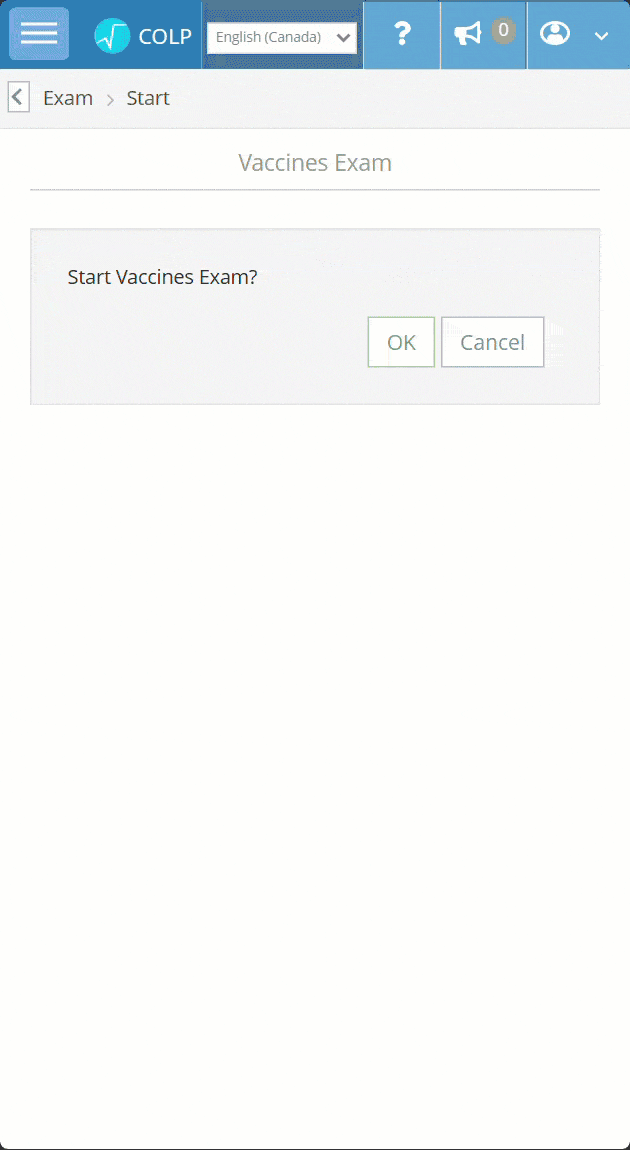
Alinity is cloud-based and responsively designed for seamless access on all devices by regulatory administrators and registrants, including:
We work with you to determine which features you will need to accomplish your goals.
We configure each of your desired features to follow your unique workflows and processes.
We customize your features where necessary to provide you and your registrants with the optimal experience.
We provide you with live training on each of your features and ongoing support once your system is active.
At the core of our team is honesty and trust. We prioritize your best interests, ensuring every recommendation is transparent, ethical, and aligned with your goals.
We continuously evolve our unique software to help your organization innovate and thrive in a rapidly changing world.
Our clients are at the heart of everything we do. We’re committed to delivering exceptional, timely support and building lasting partnerships.
We understand the standards of your industry and reflect that same level of professionalism in every solution we deliver.
We are dedicated to helping regulators improve their workflows and efficiency by providing tailored software solutions that improve services and conserve resources.

Book Your Demo Today
Alinity’s online application system streamlines the intake and review of registration applications—saving your team time while maintaining full control and transparency.
Centralized Review Process
When an application is submitted, it’s automatically held for administrative review. Your dashboard displays all incoming applications at a glance, allowing you to track progress and prioritize work efficiently.
In-Context Collaboration
During review, administrators can leave section-specific comments directly within the application form. This reduces the need for back-and-forth emails and ensures applicants receive clear, targeted feedback—improving both speed and accuracy.
Configurable Workflows
You define the criteria and documentation required for each application type—whether for initial licensure, temporary permits, international applicants, or reinstatements. Application forms are fully customizable to match your regulatory requirements.
Seamless Document Uploads
Applicants can attach required documents directly within the form, including photo ID, CPR certifications, education transcripts, criminal record checks, practice hour verifications, and more. This ensures all necessary materials are submitted in one place, reducing delays and incomplete submissions.
Seamless Approvals and Payments
Once an application is approved, the applicant is automatically notified. If applicable, Alinity generates an invoice for final fee payment, and upon completion, the applicant’s registration is activated—no duplicate entry required.
Built for High Volumes
If your college or regulatory body processes a large number of applications annually, Alinity’s fully online application forms dramatically reduce manual workload, improve applicant experience, and ensure consistent, auditable processes.
Key Benefits for Regulators:
Centralized application intake and review
In-form commenting to reduce email and confusion
Applicants can upload required documents directly
Configurable workflows for any applicant type
Integrated fee generation and payment
Real-time dashboard for visibility and tracking
Streamlined, paperless processing for high-volume periods
Alinity helps you manage your application process with confidence, clarity, and control—while delivering a professional and accessible experience for applicants.
Alinity’s Accounting module automates and simplifies financial management for regulatory authorities, ensuring accurate fee invoicing, payment processing, and financial reporting.
A centralized fee catalog links fees across the system, guaranteeing the correct charges appear on all invoices—whether automatically generated upon application approval, renewal, or created ad hoc as needed. The system supports automatic application of late fees and allows you to schedule future fee increases to keep your fee structure up to date.
Payments are organized into virtual batches to support efficient batch reconciliation, making it easier to match deposits with your bank statements and streamline financial audits.
Alinity provides seamless General Ledger (GL) export capabilities tailored to your needs. During implementation, we configure GL exports for popular accounting systems such as Sage, QuickBooks, and others. This ensures your financial data integrates smoothly with your external accounting software, simplifying month-end and year-end processes.
With Alinity’s Accounting features, regulatory bodies benefit from:
Automated, accurate invoicing linked to regulatory activities
Simplified payment processing and batch reconciliation
Flexible fee management via a centralized fee catalog
Customizable GL exports configured to your accounting system
Clear financial visibility and audit readiness
These tools help you maintain financial compliance, reduce manual work, and focus on your core regulatory responsibilities.
Alinity offers flexible and robust Continuing Competence tools designed to meet the diverse requirements of regulatory authorities across Canada.
Support is built in for:
Objective-Based (Reflection) Learning Models
Credit-Based (Hours) Learning Models
Hybrid Models that combine both approaches
Whether your program requires annual updates or multi-year learning cycles, Alinity can be configured to support your unique policies and timelines.
Seamless Integration with Renewal
Continuing competence plans are often integrated with the license renewal process, ensuring registrants remain accountable and engaged in ongoing professional development. However, Alinity also supports standalone learning cycles—such as three-year learning plans—independent of annual renewal.
Easy Registrant Access
Registrants can manage their learning plans directly through their secure portal, updating learning goals and progress throughout the year. Depending on your preferences, you can require registrants to:
Upload supporting documents (e.g., certificates, receipts, transcripts)
Retain documentation themselves for submission only if selected for audit
Designed for Regulatory Oversight
Alinity makes it easy for administrators to:
Monitor competence progress across the profession
Run reports on completion and compliance
Audit individual submissions when required
Configure program rules and requirements specific to your college or authority
Key Benefits for Regulators:
Fully supports reflection-based, credit-based, or hybrid models
Customizable learning cycles (annual, multi-year, etc.)
Seamless integration with license renewal
Registrant-friendly submission tools
Built-in audit support and compliance tracking
With Alinity, Continuing Competence becomes a streamlined, measurable, and engaging part of your professional regulation strategy.
Alinity’s Audit Management feature empowers regulatory authorities to run targeted, fair, and fully trackable audits—supporting your duty to uphold professional standards and protect the public.
You can audit a wide range of compliance areas, including:
Continuing Competence
Practice Hours Reporting
Document Audits (e.g., CPR certification, criminal record checks, liability insurance)
Corporate or Site Inspections
Smart, Flexible Selection
Easily run randomized audits across your full registrant base—or refine your selection by custom criteria such as registration type, practice setting, or jurisdiction.
You can:
Exclude individuals recently audited
Limit the pool to those who meet specific conditions
Ensure fair, compliant, and transparent selection
Customizable to Your Process
Alinity is configured to match your audit workflows. Whether audits are managed internally or involve audit committees and external reviewers, the system supports your process—including the ability to anonymize registrants to maintain objectivity.
Full Administrative Oversight
From the admin portal, you can:
View real-time audit statistics
Update and monitor audit statuses
Access supporting documentation
Track historical audit activity
Generate detailed reports for internal and board use
Why It Matters for Regulators:
Audit any area of compliance with full flexibility
Build randomized or criteria-based audit pools
Protect reviewer impartiality through anonymization
Gain complete visibility through dashboards and reports
Support defensible, repeatable processes that meet regulatory standards
With Alinity, audit management is no longer a burden—it’s a strategic asset in your commitment to oversight and excellence.
Built for Canadian regulatory authorities, this module streamlines practice consultations by managing forms, emails, and user roles. It links directly to registrant and organization profiles in Alinity for seamless tracking.
This comprehensive solution supports practice consultants in their critical role of monitoring and managing inquiries by enabling them to:
Efficiently track and manage practice consultations and public inquiries
Link each consultation to the relevant registrant or organization for accurate, long-term records
Ensure compliance and transparency throughout the consultation process
Use built-in query tools to quickly filter and retrieve consultation records
Manage multiple consultation components including events, time tracking, documents, notes, and tasks
Designed to help practice consultants stay organized, this module provides the tools needed for effective regulatory oversight and reporting.
Alinity’s Complaint Management feature equips regulatory authorities with the tools to handle complaints about registrants with professionalism, consistency, and accountability.
End-to-End Complaint Handling
From intake to resolution, every stage of a complaint can be managed directly within Alinity. A public-facing complaint submission form can be embedded on your website, allowing the public to file complaints securely. Once submitted, a new complaint case is automatically created and populated in the system, reducing manual data entry.
Fully Integrated Case Management
Complaints seamlessly connect with Alinity’s Document Management system to support a complete digital case file. Upload and organize interview notes, external correspondence, investigation documents, and more.
Streamlined Communication
The module integrates with Email Management to send standardized notifications to complainants, registrants, and other parties. Use configurable templates for consistent, timely communication at every stage—intake, investigation, decision, and resolution. Complaint workflows are tailored to your organization’s defined processes, allowing you to standardize and repeat your approach for different complaint types.
Direct Impact on Licensing
Decisions made in a complaint case can trigger automatic updates to a registrant’s license status. Whether it’s adding a practice restriction, revoking a license, blocking renewal pending review, or lifting conditions after a specified period, Alinity ensures changes are reflected in the Registration module—no duplicate data entry required.
Key Benefits for Regulatory Authorities:
Public complaint intake directly from your website
Full digital case file with secure document handling
Integrated email templates for consistent communication
Workflow automation for repeatable, compliant processes
Real-time integration with licensing and registrant records
Alinity’s Complaint Management supports transparency, procedural fairness, and your mandate to protect the public—all while reducing administrative burden.
Alinity’s Automated Renewal system streamlines your entire license renewal process, saving time for administrators while maintaining oversight and regulatory compliance.
Set It and Launch
As an administrator, you define the renewal period, including start and end dates, late fee activation, and any custom eligibility rules. Once renewals open, registrants are notified and can complete their submissions through the secure registrant portal.
Smart Automation, Built for Compliance
Alinity automatically approves renewals for registrants who meet all criteria and have no conditions requiring manual review. This means fewer bottlenecks and faster renewals—while ensuring that outliers still get the attention they require.
Flexible Review Triggers
You decide what flags a renewal for administrative review. Common examples include:
A “yes” response to a declaration question with an attached explanation
A change of employer or work setting
A legal name change
Other configurable conditions based on your college’s policies
Real-Time Oversight
Your administrator dashboard gives you full visibility into:
The volume of renewals completed
Renewals requiring manual review
Registrants with incomplete renewals
Built-in tools let you send automated reminders to registrants who haven’t yet completed their renewal—ensuring nothing slips through the cracks.
Key Benefits for Regulators:
Fully automated, configurable license renewal workflows
Custom review rules to meet your organization’s needs
Real-time dashboard for monitoring and oversight
Integrated late fee application
Secure registrant portal for self-service submission
Reporting tools for transparency and planning
Alinity’s Automated Renewals help regulatory authorities improve efficiency, reduce administrative overhead, and maintain a high standard of professional oversight.
Alinity provides a comprehensive solution to manage all your exam and assessment needs—whether online, in-person, or through integrated third-party tools.
You can host exams directly within Alinity or use the platform to handle registrations for physical, onsite exams. The system also connects seamlessly with external learning management systems (LMS) and exam software to accommodate your existing infrastructure.
Create, schedule, and track exams with ease. Build your own online exams to help registrants maintain professional competence, fulfill jurisprudence requirements, or support continued learning initiatives. Offline exam sessions can be booked and exam results imported directly into registrant profiles, keeping all certification data centralized and up to date.
Additionally, Alinity offers Self-Assessments accessible through the registrant portal. These tools empower registrants to reflect on their skills and knowledge gaps, helping them set meaningful learning goals for their ongoing professional development.
With Alinity’s exam and self-assessment features, regulatory bodies benefit from:
Flexible exam delivery—online, offline, or via third-party integrations
Streamlined registration and result tracking
Support for competency maintenance and regulatory compliance
Interactive self-assessments to guide personalized learning plans
Centralized recordkeeping linked directly to registrant profiles
This end-to-end exam and assessment management supports your commitment to professional standards and public protection.
Alinity includes a powerful Email Management system built into every implementation, giving regulatory authorities a centralized, automated, and compliant way to manage all communications with registrants, applicants, employers, and other stakeholders.
This fully integrated tool connects seamlessly with key modules like Registrations, Accounting, Complaints, and Continuing Competence, enabling you to automate routine communications while maintaining a professional and consistent tone.
Robust Email Features
Smart Templates
Design customizable email templates with responsive merge fields, allowing you to personalize messages automatically using data from registrant profiles, and other data sources.
Automated Email Triggers
Set up email triggers tied to specific actions or milestones—such as application approvals, payment reminders, incomplete renewals, complaint updates, or exam schedules—to reduce manual follow-up and ensure timely communication.
Email Scheduling
Prepare messages in advance and schedule them to send at optimal times, including reminders for renewals, upcoming deadlines, or regulatory changes.
Open Tracking and Confirmations
Monitor whether emails are opened, and track confirmations for compliance-sensitive messages—helping you verify message delivery and engagement.
PDF Archiving
Sent emails can be saved as PDF files for long term retention.
Advanced Search
Easily locate past communications using searchable email content and subject lines. All sent messages are stored in the system, giving your team quick access to correspondence history.
CASL Compliance
Built-in tools support Canada’s Anti-Spam Legislation (CASL) requirements, with consent tracking and unsubscribe functionality to help you stay compliant.
Why It Matters for Regulators
With Alinity’s Email Management, you can eliminate communication silos, reduce manual work, and ensure important messages reach the right people at the right time—while maintaining full auditability and compliance.
Automated, trackable, and secure communication is just one more way Alinity supports your regulatory mandate.
Alinity’s Document Management is a powerful, secure hub for all your regulatory documents. Whether uploaded by administrators or directly by registrants through applications, renewals, or Continuing Competence profiles, everything is safely stored in our encrypted system.
Upload any standard file type—letters, interview notes, transcripts, audit records—and link documents effortlessly across multiple contexts. No need to duplicate files; a transcript uploaded during an application can instantly be linked to future processes like extended practice requests.
Enjoy automated, consistent folder structures that keep every registrant’s file organized the same way—making audits and reviews simple and reliable.
Find exactly what you need fast with advanced full-text search, which intelligently understands word variations. Search for phrases inside documents and get instant, accurate results.
Registrants see documents they upload plus any you share with them on their secure portal.
With Alinity’s Document Management, you get:
Smart document linking
Consistent, regulator-friendly organization
Intelligent search
This comprehensive document management capability supports regulatory compliance, audit readiness, and effective public protection.
Alinity offers comprehensive data export capabilities designed to meet the complex reporting and operational needs of regulatory authorities, providing precise control over data extraction and seamless integration with external agencies.
For manual exports, users begin by running queries within the system to generate a targeted list of registrants or records based on specific criteria—such as active status, renewal deadlines, or audit selections. Once the list is generated, you can select exactly which data fields about those registrants to include in your export. To streamline repetitive tasks, export templates can be created and saved, enabling you to reuse predefined column selections and export configurations—saving time and ensuring consistency across reporting cycles.
Alinity supports exporting data in multiple widely-used formats, including Excel, CSV, and XML, making it easy to meet diverse compliance and operational needs.
For regular, ongoing reporting requirements, Alinity offers automated data exports. These can be scheduled to run at predefined intervals, delivering pre-configured datasets directly to third parties such as provincial government agencies or regulatory partners. For example, an automatic export can send your current registrant count every night at midnight—reducing manual workload and helping you meet stringent reporting deadlines with ease.
A standout feature used by many Canadian regulators is the CIHI Snapshot. This functionality allows you to create a point-in-time snapshot of your registrant data, which Alinity validates to detect and flag data errors before submission. This proactive error-checking ensures you can clean up your data ahead of time, minimizing rejection risks and ensuring smooth reporting to the Canadian Institute for Health Information (CIHI).
With both manual and automated export options, Alinity helps ensure your regulatory data is:
Accurate, complete, and audit-ready
Delivered on time to meet government and stakeholder requirements
Customized to your unique regulatory and operational workflows
Fully compliant with provincial, national, and interjurisdictional reporting standards
Alinity’s data export tools simplify complex data management and empower regulatory authorities to uphold public protection with confidence and efficiency.
Our Cloud Export feature makes data extraction simple and efficient, empowering regulators with enhanced reporting and in-depth data analysis capabilities.
Users can easily select their preferred data source and choose between a full export or an incremental export that transfers only updated records. The export is securely processed and delivered directly to the regulator’s Microsoft Azure storage account.
From there, regulators can analyze their data using Excel or Microsoft Power BI, creating dynamic dashboards and gaining valuable insights.
Additionally, Cloud Export supports automated scheduling, enabling regular, hands-free data transfers to keep information up to date.
Alinity’s Employer Management functionality equips regulatory authorities with the tools to track, verify, and engage with organizations that employ regulated professionals. By linking registrants to their workplaces, this feature enhances oversight, supports compliance, and improves collaboration between regulators and employers.
You can create and manage organization profiles, designate them as employers, and link them to one or more registrants. This connection provides greater transparency into registrant employment, which is particularly important for audits, workforce planning, and ensuring licensure compliance.
Key capabilities include:
Linking registrants to one or more employers
Managing employer profiles with relevant contact and organizational details
Generating reports on employment status across the profession
Supporting bulk payment processing for fees such as registration, renewal, or examinations
Facilitating ongoing collaboration between regulatory bodies and employers
Employer Directory
A powerful tool within Employer Management, the Employer Directory enables organizations to view and verify the registration status of the professionals who claim to work for them—directly and securely.
Each employer can be granted secure login access to their customized Employer Directory. From there, they can:
View a real-time list of linked registrants
Confirm licensure status, renewal completion, and practice conditions
Download or print records for internal HR or compliance purposes
Stay up to date during renewal season to ensure all employees are compliant with regulatory requirements
By providing employers with visibility into their staff’s regulatory standing, this feature promotes proactive compliance, reduces administrative follow-up, and strengthens relationships between employers and regulators.
Whether you oversee public health institutions, private clinics, or educational settings, the Employer Directory supports your mandate to protect the public by ensuring only qualified, licensed professionals are practicing under organizational oversight.
Alinity’s Group Management feature equips regulatory authorities with powerful tools to organize and manage collections of registrants, staff, and stakeholders efficiently and securely.
Whether you’re overseeing committees, regulatory boards, audit pools, peer reviewers, practice consultants, or communication groups, this feature enables streamlined coordination, targeted messaging, and enhanced oversight.
The system supports two types of groups:
Standard groups, which are manually created and maintained—ideal for fixed registrant participation, such as a licensing committee or examination panel
Smart groups, which update automatically based on system-defined criteria—such as all active registrants, registrants with specific practice conditions, or those selected for continuing competence reviews
Smart groups eliminate the need for manual updates, making it easy to deliver targeted content, notifications, or access based on real-time registrant data.
Key capabilities include:
Role-based access within each group for transparency and accountability
Document management, including uploading, organizing, and sharing meeting materials or reference files
Permissions controls to govern visibility and access for each group
Integration with registrant forms, allowing optional enrollment (e.g., volunteer opportunities or working groups)
Private administrative groups for internal use, such as “All Active Registrants” or “Registrants Under Review”
Groups can also be used to control access to portal resources. For example, a smart group of active registrants can see practice tools or guidelines, while those who become inactive are automatically excluded—ensuring only current, eligible registrants have access.
Whether you’re managing registrant communications, regulatory committees, or audit tracking, Alinity’s Group Management system brings automation, structure, and clarity to your operations.
Every Alinity implementation includes a fully integrated and configurable public directory, designed to meet your regulatory obligations and enhance public transparency.
We work with your team to design a directory that aligns with your brand and complies with your profession’s legislation or bylaws. The directory allows the public to search for and verify registrants by name, registration number, specialization, or geographic area—providing fast, reliable access to the most current information.
Regulators have complete control over what is displayed, including:
Registrant status (active, inactive, suspended, etc.)
License history and registration class
Conditions, limitations, or restrictions on practice
Complaints or disciplinary history, where applicable
Professional designations and specialties
Updates to registrant records are reflected instantly in the public directory, ensuring real-time accuracy—especially valuable during renewal season or periods of high public inquiry.
Search filters, display fields, and layout options are fully customizable to match the needs of each regulator. Alinity also supports corporate public directories for regulators overseeing clinics or private practice groups, enabling organization-level search and visibility.
The public directory helps fulfill your duty to inform and protect the public, while simplifying license verification and improving access to trustworthy, up-to-date information about regulated professionals.
Alinity streamlines the Verification of Registration (VOR) process—also referred to as a Certificate of Standing or Certificate of Professional Conduct—by automating form generation, improving accuracy, and reducing administrative workload.
Some regulators face high volumes of VOR requests. Alinity enables you to manage these requests efficiently and with confidence.
Working closely with your team, we configure the VOR form to meet your specific regulatory requirements, ensuring the appropriate fields are auto-populated directly from the registrant’s record. This includes details such as:
Registration class and license history
Current status and good standing confirmation
Conditions, suspensions, or disciplinary actions (if applicable)
Complaint history and resolutions
Once configured, the process becomes highly streamlined:
The registrant logs into their portal, requests a Verification of Registration, and submits payment online
Alinity automatically pulls data from the registrant’s record into your customized VOR template
Regulatory staff review and finalize the populated form, make any necessary edits, and send it to the receiving regulator or licensing body
Key benefits include:
Reduced manual data entry and human error
Faster turnaround for VOR requests
Consistent and compliant reporting of regulatory information
Full audit tracking of form generation and approvals
Seamless integration with financial workflows, including fee collection and receipt generation
Whether you’re sending verification to another Canadian regulatory authority or an international licensing body, Alinity’s VOR functionality ensures your documentation is accurate, professional, and aligned with public protection mandates.
Alinity’s Elections module provides a secure, transparent, and efficient way to run regulatory elections entirely within the platform—no external tools required.
You can easily create and manage elections for council positions, committees, or any other governance roles. The system supports automated ballot generation based on registrant eligibility, including electoral zones or register categories, ensuring that only qualified voters receive the appropriate ballots.
Voting takes place securely online, with built-in safeguards to ensure anonymity, accuracy, and fairness. The system handles vote collection and anonymous result tallying, and once the election concludes, results can be recorded, published, and distributed to stakeholders.
Additional features include:
Email notifications to encourage voter participation
Audit-ready election records for transparency and governance reporting
Support for multiple concurrent or recurring elections
Mobile-friendly design, allowing registrants to vote from any device
Designed to uphold the integrity of your organization’s democratic processes, Alinity’s Elections module simplifies administration while meeting the expectations of modern regulatory governance.
Alinity’s Task Management feature empowers regulatory authorities to streamline internal workflows, improve accountability, and ensure nothing falls through the cracks—across all areas of professional regulation.
Designed for use by administrative staff, inspectors, finance teams, and more, this tool allows you to create, assign, track, and manage tasks across your organization. Tasks can be linked directly to specific system entities, such as:
Registrant records
Complaints and investigations
License renewal forms
Practice audits or continuing competence reviews
Registration applications
This connection between tasks and core regulatory functions improves traceability, supports compliance, and ensures timely follow-up.
The module also supports the creation of task queues, which help departments manage their workloads efficiently. For example, a queue titled “Finance Team” could be subscribed to by all finance staff. Any task routed to that queue will generate automated notifications and appear in their shared task list—enabling collaborative task management and faster response times.
Key features include:
Role-based task assignment
Team-based task queues for departments such as Registration, Finance, Complaints, or Quality Assurance
Dashboard visibility of open and completed tasks
Linked task history for audit and reporting purposes
In addition to user-created tasks, Alinity also generates automated system tasks, such as disk space alerts, certificate expirations, or reminders to review overdue items—helping regulatory staff stay proactive in system maintenance and data integrity.
By integrating seamlessly with the full Alinity platform, Task Management enhances regulatory operations, promotes interdepartmental coordination, and supports high standards of professional oversight and public protection.
The Alinity platform is entirely cloud based and be easily accessed by administrators and registrants online from any device. The platform is responsively designed to work on desktop, tablet and mobile phones.
Your data is backed up frequently and 2 Factor Authentication is included for members and administrators.
The system is also PCI compliant to handle online payments.
Training doesn’t stop after implementation. From day one through every renewal cycle, our team is here to support your success with Alinity.
During implementation, we provide hands-on training tailored to your processes, ensuring your team is confident and equipped to use the system effectively. But what happens after launch? That’s where Alinity’s long-term support truly shines.
You’ll have continued access to our responsive Canadian-based helpdesk, plus a rich knowledge base full of step-by-step articles and videos to help your team troubleshoot, learn, and explore new features at their own pace.
Whether you’re preparing for your next renewal period, exploring new functionality, making configuration updates, or simply have a question—our support team is just a message or call away. We take pride in delivering timely, knowledgeable, and personal support that regulatory authorities can rely on.
With Alinity, you’re not just getting software. You’re gaining a long-term partner dedicated to helping your organization run smoothly, adapt to change, and serve the public with confidence.
Alinity includes robust audit trail features and detailed timestamps to support transparency and accountability throughout the system.
Timestamps are automatically recorded on forms to track key actions—such as when a form was submitted, returned, approved, or paid—providing clear visibility into the lifecycle of each transaction.
Multiple layers of audit tracking are available across the system. The Audit Shield icon appears throughout Alinity wherever changes have been made. Clicking the icon instantly shows who modified the record and when, giving administrators quick access to change histories.
You can also track viewing activity with the page access summary report to view an audit log of all records admins have viewed.
These audit tools help regulatory authorities maintain data integrity, monitor user activity, and support compliance with organizational and legislative standards.
Alinity is constantly evolving to meet the changing needs of Canadian regulatory authorities. We release new features, enhancements, and bug fixes every month—ensuring your system stays modern, efficient, and aligned with best practices.
Much of this innovation is shaped by direct customer feedback. We actively encourage clients to share their ideas and suggestions, and we take every submission seriously. When a request has broad value, we work to incorporate it into the core platform for the benefit of all regulators. For more specialized needs, we explore tailored customizations to ensure your workflows are fully supported.
Our agile, client-focused approach means you’re not just using software—you’re helping shape a product that continuously grows with your profession and the evolving regulatory landscape.
Alinity provides flexible, role-based access controls to help regulatory authorities manage who can see and do what within the system—ensuring security, accountability, and operational efficiency.
For administrators, access permissions are managed at the individual profile level. You can easily toggle access to specific modules or functions such as Email Management, Accounting, Audits, and more. For example, one administrator may manage emails and financials, while another handles emails and audit reviews. Shared access to common areas like email can be combined with restricted access to others, ensuring each team member has only what they need.
Alinity also simplifies staff transitions. When onboarding a new administrator, you can mirror the access settings of an existing team member to speed up setup and maintain consistency. Permissions can be adjusted at any time to reflect changing responsibilities or staffing.
Beyond administrators, Alinity supports granular permissions for non-admin users, such as application reviewers, audit reviewers, and committee members. These users can be granted access to only the specific functions or cases relevant to their role—without exposing the rest of the system. This ensures sensitive data is protected, while still enabling collaborative and efficient review processes.
Whether you’re managing a small team or a large, multi-role organization, Alinity’s robust access controls help you protect data, maintain regulatory compliance, and empower your team to work effectively.